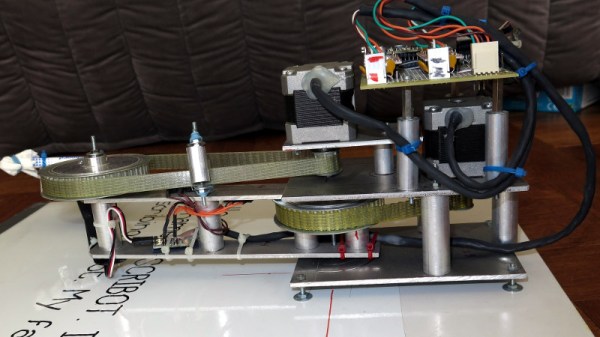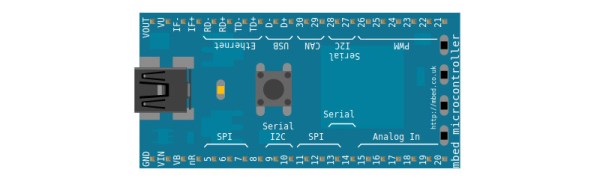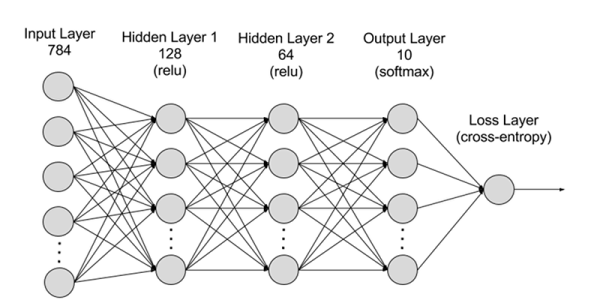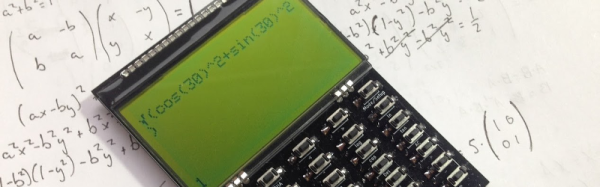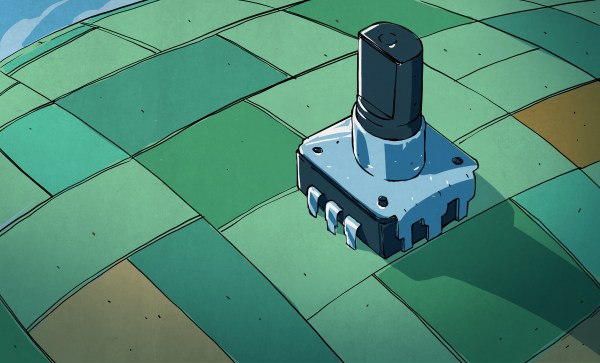For some of us here at Hackaday, school is but a very distant memory. All that teenage awkwardness we’d rather forget, synth pop, and 8-bit computers were cool the first time around, and our newer classrooms didn’t have blackboards any more. The Whiteboard Future Had Arrived, and it came with solvent-laden pens that our more rebellious classmates swore would get you high if you sniffed them for long enough. Innocent times. Kids nowadays probably get their lessons from iPads, but the whiteboard isn’t finished just yet. [f4hdk] has updated his board with Scribot, a whiteboard-writing robot arm driven by a couple of stepper motors and a nicely-engineered set of belts, that writes text from ASCII files in a custom-designed vector font.
At the end of the arm is a whiteboard marker, and in a neat twist it has an eraser on its rear end. A quick flip of the servo holding the marker, and it can rub out any of its work. Behind it all is an LPC1789 Cortex M3-based Mbed board with appropriate servo driver boards, and for those curious enough to take a second look there is a full code repository. The result as you can see in the video below the break is a very well-executed whiteboard writer. Your 1980s teacher might have grumbled at the new technology, but certainly couldn’t accuse it of doing a bad job!
Continue reading “Writing On A Whiteboard, Performed By A Robot”