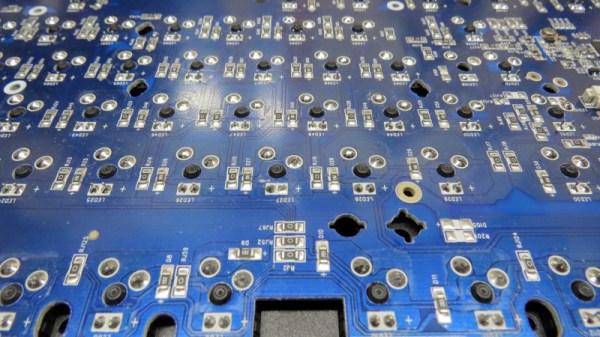What do you do when your laptop keyboard breaks for the second time? Well, most people might use an external keyboard until they couldn’t take it anymore and bought a new machine. But [Marcin Plaza] isn’t most people.
It took more than twelve hours of CAD, but [Marcin] redesigned the case to be at least twice as thick as the Lenovo Yoga that inspired this project in order to accommodate a slimmed-down mechanical keyboard. Further weight-loss surgery was required in order to make the keyboard fit, but the end result is kind of a marvel of engineering. It’s marriage of sleek modernity and early laptop chonky-ness, and we love it.
Lacking a complete metal fab shop of one’s own, [Marcin] elected to have a board house fab it out of titanium and was quite surprised by the result. We really like the clear acrylic bottom, into which [Marcin] drilled many holes for airflow. Be sure to check out the build and demo video after the break.
Did you initially wonder whether the new case was printed? That’s totally a thing, too.