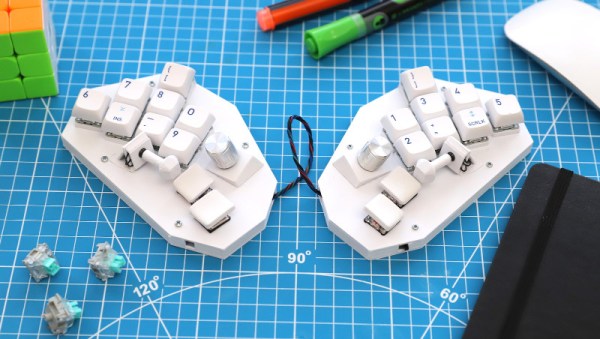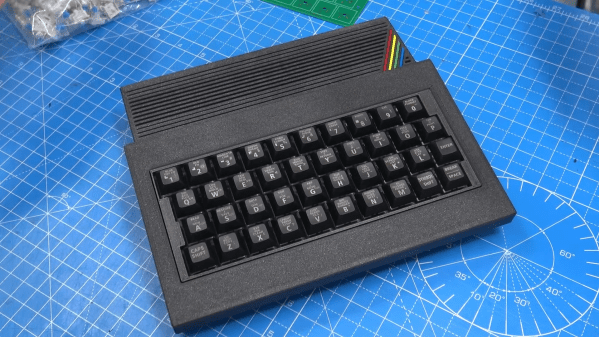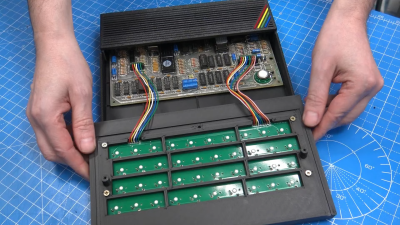During the time in the 1980s when the personal computer was gaining steam as a household fixture, plenty of models shipped with the keyboard built in to the machine itself. This helped reduce costs, lower the physical footprint of the device, and arguably improved aesthetics. But as technology progressed, this type of design fell by the wayside as computers became more modular and configurable. That’s not to say there aren’t any benefits to building a computer like this, though. [jit] is here to show off this Amiga-inspired computer with its own modern built-in mechanical keyboard.
Like the Raspberry Pi 400 which is built into its own case, modern computers like this are extremely portable, relatively simple, and space-efficient. But [jit] did not like the uninspired design of the Pi so he was looking to make some improvements. Starting with the keyboard, it boasts a 60% size board with mechanical keys which are backlit by LEDs. Inside the machine is a Odroid XU4 which has a little bit more power (and is often easier to find) than a comparable Raspberry Pi. The case is 3D printed and includes ventilation and support for the addition of various cooling fans, I/O ports, status LEDs, and switches for the computer inside.
Additionally, some modification of the Odroid itself was needed in order to move the various switches to the case, and the build also includes a somewhat customized power supply internally as well. It’s a well-rounded build that captures the spirit of the old computer cases, but takes advantage of a lot of modern technology at the same time. If you want to go all-out with a build like this, though, take a look at this retro-inspired case (with keyboard included) that manages to get most of a Framework laptop inside.
Continue reading “Retro-Inspired Computer Case Hosts Mechanical Keyboard”