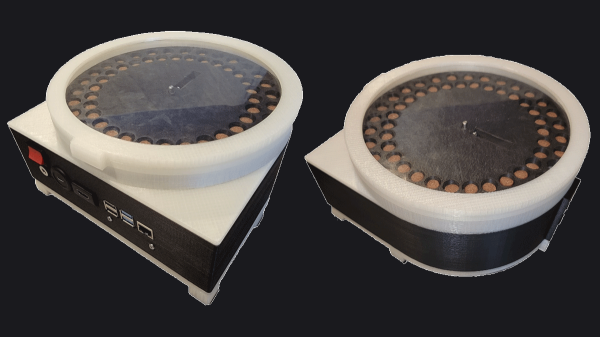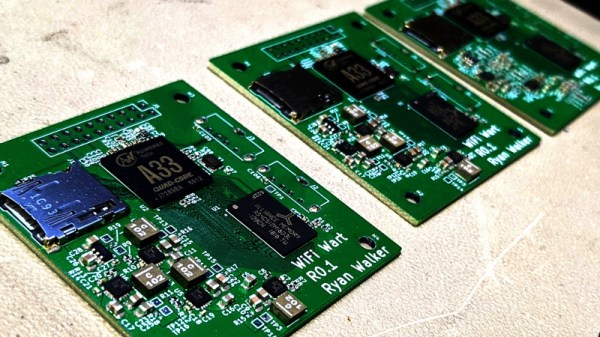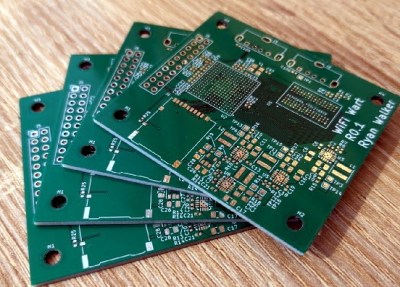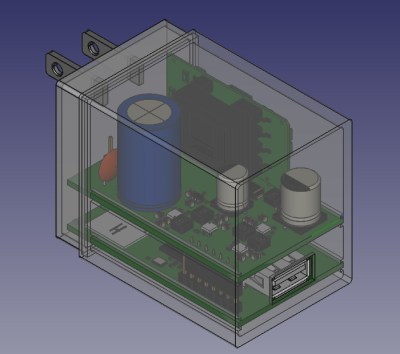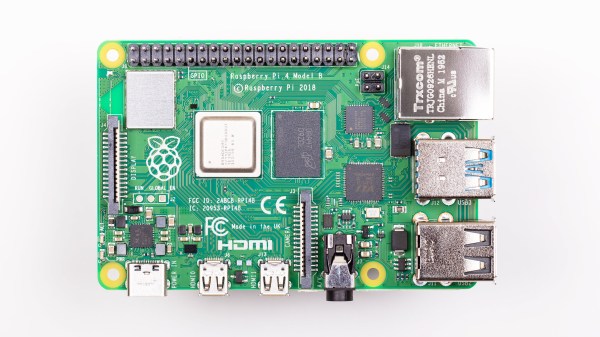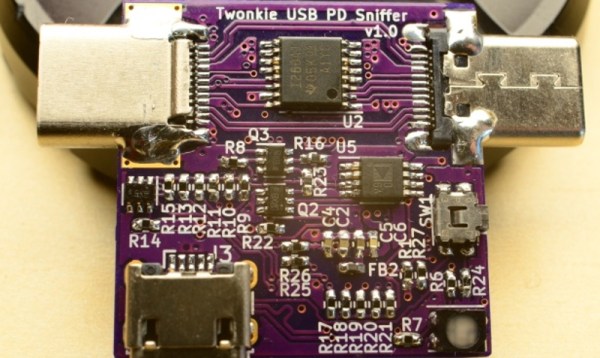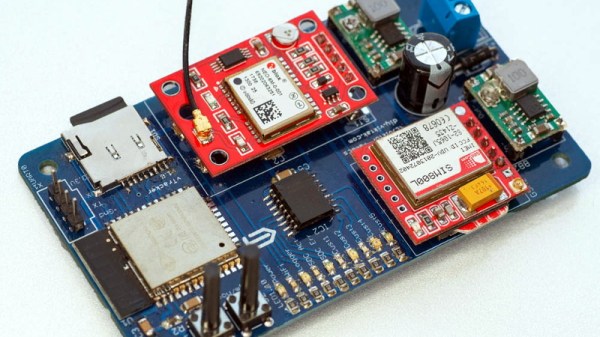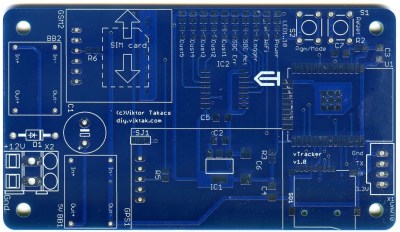The principles of open-source hardware are starting to make great strides in scientific research fields. [Walker Arce] tells us about his paper co-authored with [Jeffrey R. Stevens], about a dog treat dispenser designed with scientific researchers in mind – indispensable for behavior research purposes, and easily reproducible so that our science can be, too. Use of Raspberry Pi, NEMA steppers and a whole lot of 3D printed parts make this build cheap (< $200 USD) and easy to repeat for any experiments involving dogs or other treat-loving animals.
Even if you’re not a scientist, you could always build one for your own pet training purposes – this design is that simple and easy to reproduce! The majority of the parts are hobbyist-grade, and chances are, you can find most of the parts for this around your workshop. Wondering how this dispenser works, and most importantly, if the dogs are satisfied with it? Check out a short demonstration video after the break.
Despite such dispensers being commercially available, having a new kind of dispenser designed and verified is more valuable than you’d expect – authors report that, in their experience, off-the-shelf dispensers have 20-30% error rate while theirs can boast just 4%, and they have test results to back that up. We can’t help but be happy that the better-performing one is available for any of us to build. The GitHub repository has everything you could want – from STLs and PCB files, to a Raspberry Pi SD card image and a 14-page assembly and setup guide PDF.
Open hardware and science are a match made in heaven, even if the relationship is still developing. The Hackaday community has come together to discuss open hardware in science before, and every now and then, open-source scientific equipment graces our pages, just like this recent assortment of biosensing hacks using repurposed consumer-grade equipment.
Continue reading “Open-Hardware Dog Treat Dispenser Is A Stepping Stone For Behavioral Research”