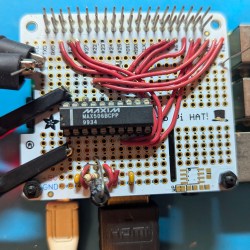If you’re a fan of vintage electronics and DIY tinkering, you’ll find this teardown by [Thomas Scherrer] fascinating. In a recent video, he delves into a rare piece of equipment: the Data Lab Transient Recorder DL 901. This device looks like a classic one-channel oscilloscope, complete with all the knobs and settings you’d expect.
The DL 901, made by Data Laboratories Ltd., is a mystery even to [Thomas], who couldn’t find any documentation online. From the DC offset and trigger settings to the sweep time controls, the DL 901 is equipped to handle slow, high-resolution analog-to-digital conversion. The circuitry includes TTL chips and a PMI DAAC 100, a 10-bit digital-to-analog converter. [Thomas] speculates it uses a successive approximation technique for analog-to-digital conversion—a perfect blend of analog finesse and digital processing for its time.
Despite its intriguing features, the DL 901 suffers from a non-responsive analog input system, limiting the teardown to a partial exploration. For those who enjoyed past Hackaday articles on oscilloscope teardowns and analog tech, this one is a treat. Watch the video to see more details and the full process of uncovering this vintage device’s secrets.