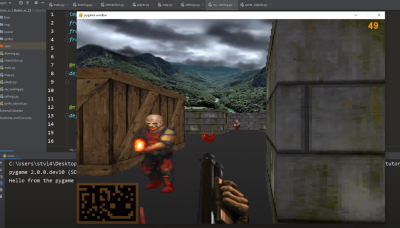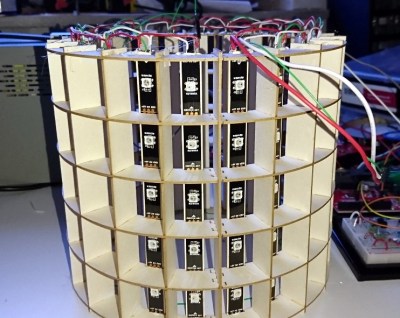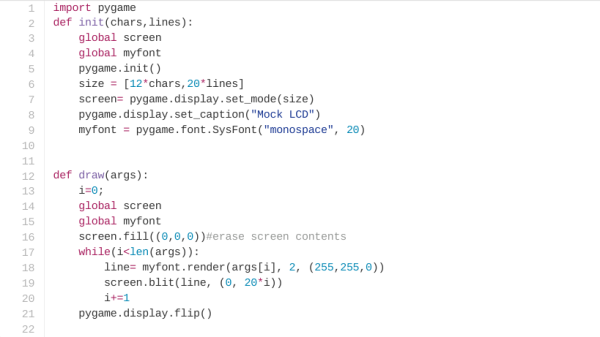What can you do with a laptop enough to drink even in the Puritan ex-colonies? 21 years is a long time for computer hardware– but [Chris] is using his early-2004 iBook G4 for game dev thanks to NetBSD.
Some of you might consider game dev a strong word; obviously he’s not working on AAA titles on the machine he affectionately calls “Brick”. NetBSD includes pygame in its repositories, though, and that’s enough for a 2D puzzle game he’s working on called Slantics. It’s on GitHub, if you’re curious.
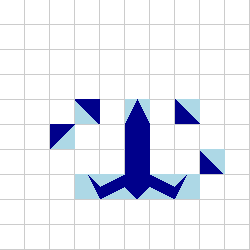
Why NetBSD? Well, [Chris] wants to use his vintage hardware so that, in his words “collecting does not become hoarding” and as the slogan goes: “Of course it runs NetBSD!” It’s hard to remember sometimes that it’s been two decades since the last PPC Macintosh. After that long, PPC support in Linux is fading, as you might expect.
[Chris] tried the community-supported PPC32 port of Debian Sid, but the installer didn’t work reliably, and driver issues made running it “Death by a thousand cuts”. NetBSD, with it’s institutional obsession with running on anything and everything, works perfectly on this legally-adult hardware. Even better, [Chris] reports NetBSD running considerably faster, getting 60 FPS in pygame vs 25 FPS under Linux.
This is almost certainly not the year of the BSD Desktop, but if you’ve got an old PPC machine you feel like dusting off to enjoy a low-powered modern workflow, NetBSD may be your AI-code-free jam. It’s great to see old hardware still doing real work. If you’d rather relive the glory days, you can plug that PPC into a wayback proxy to browse like it’s 2005 again. If you get bored of nostalgia, there’s always MorphOS, which still targets PPC.