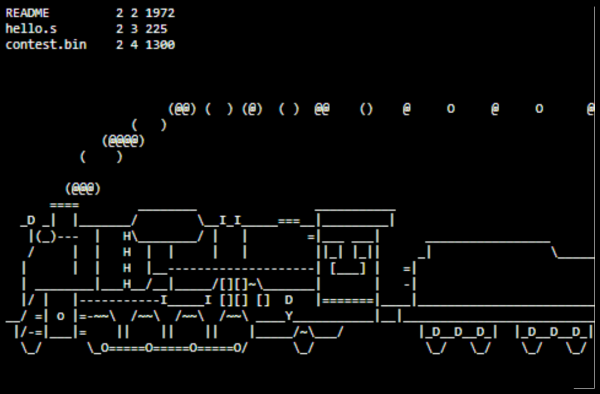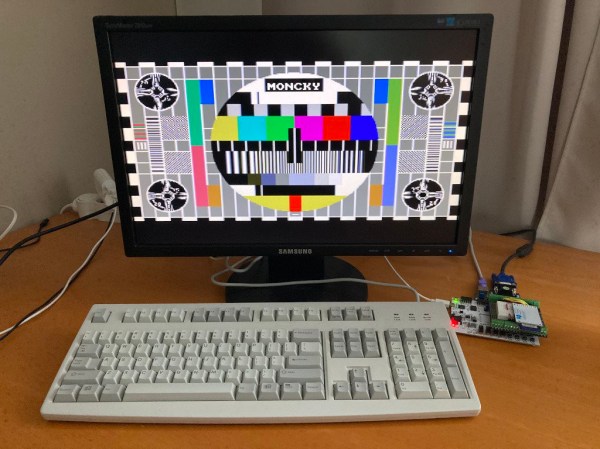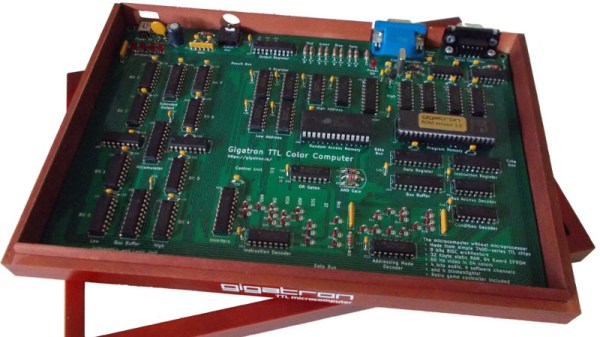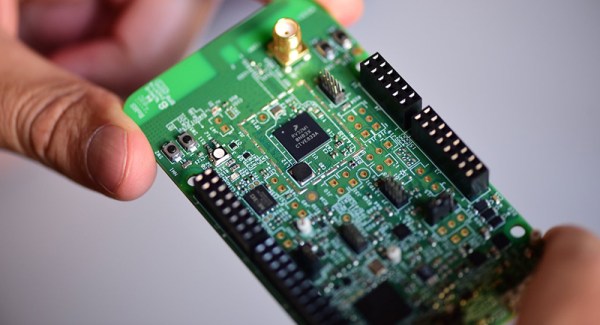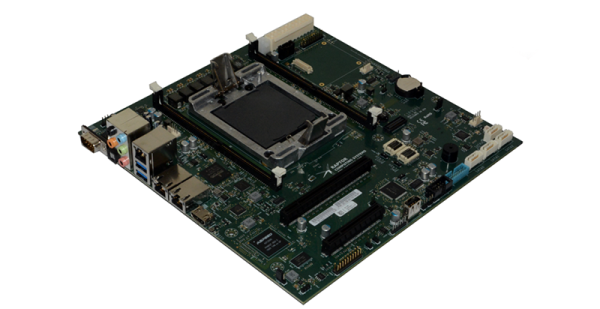It is interesting how, if you observe long enough, things tend to be cyclical. Back in the old days, some computers didn’t use binary, they used decimal. This was especially true of made up educational computers like TUTAC or CARDIAC, but there was real decimal hardware out there, too. Then everyone decided that binary made much more sense and now it’s very hard to find a computer that doesn’t use it.
But [Erik] has written a simulator, assembler, and debugger for Calcutron-33, a “decimal RISC” CPU. Why? The idea is to provide a teaching platform to explain assembly language concepts to people who might stumble on binary numbers. Once they understand Calcutron, they can move on to more conventional CPUs with some measure of confidence.
To that end, there are several articles covering the basic architecture, the instruction set, and how to write assembly for the machine. The CPU has much in common with modern microprocessors other than the use of decimal throughout.
There have been several versions of the virtual machine with various improvements and bug fixes. We’ll be honest: we admire the work and its scope. However, if you already know about binary, this might not be your best bet. What’s more is, maybe you should understand binary before tackling assembly language programming, at least in modern times. Still, it does cover a lot of ground that applies regardless.
Made-up computers like TUTAC and CARDIAC were all the rage when computer time was too expensive to waste on mere students. There was also MIX from computer legend Donald Knuth.

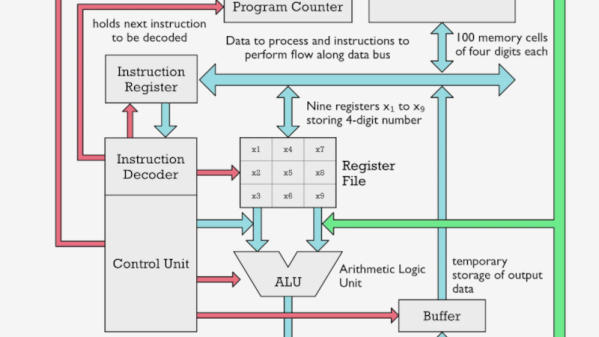
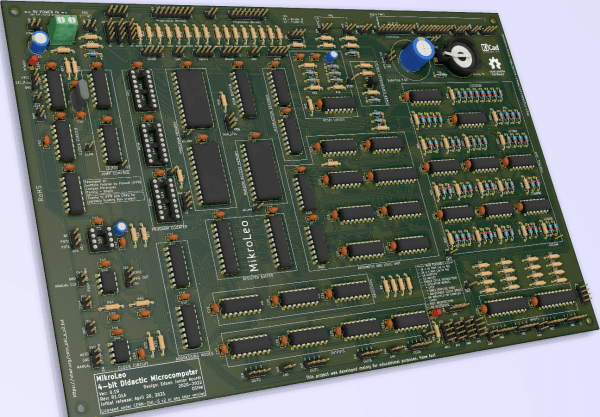
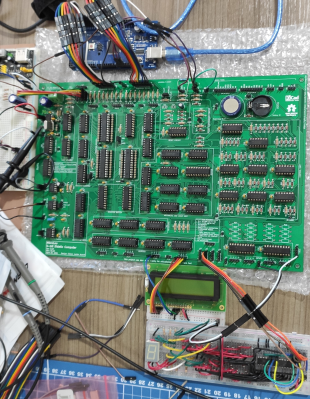 Harvard RISC architecture built entirely from 74HCT series logic
Harvard RISC architecture built entirely from 74HCT series logic