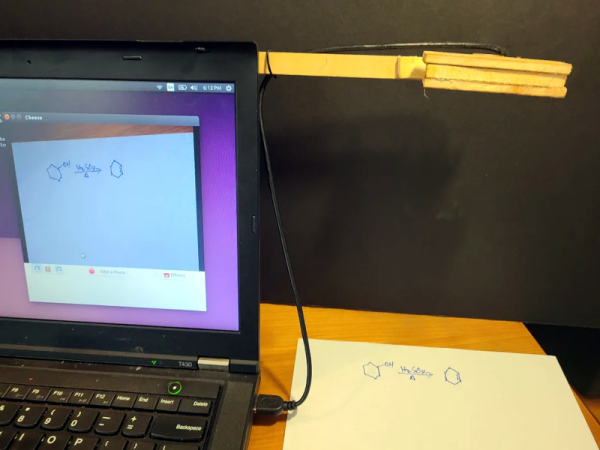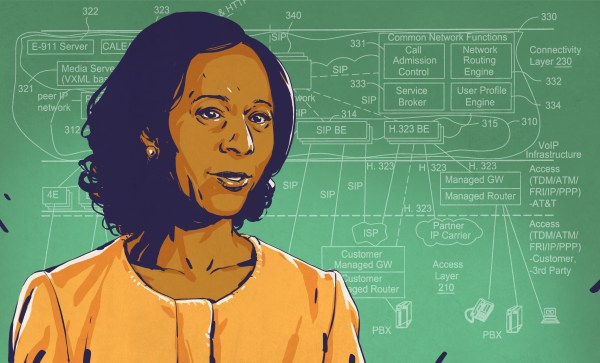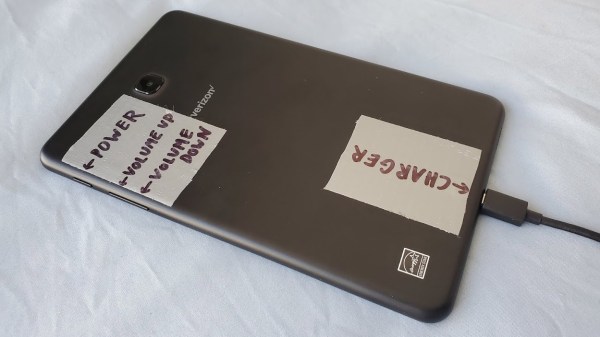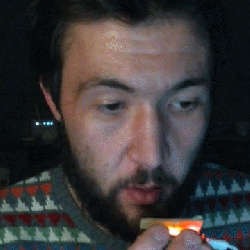In a move that could have been seen coming from at least a decade away, Microsoft has confirmed that the Skype service will be shutting down on May 5. This comes after an intrepid person stumbled over a curious string in the latest Skype for Windows preview. This string seemed intended to notify the user about the impending shutdown, telling them to migrate to Teams instead.
Skype was originally created in 2003 by a group of European developers, where it saw some success, with the service being acquired by Microsoft in 2011. Much like other messaging services, each Skype user has a unique ID, but there is also integration with phone services around the world. When Microsoft overhauled the user interface in 2017, this caused a split between ‘classic’ UI fans and the heretics who liked the new interface.
With Microsoft not really finding a way to stop the bleeding of users by this time, and with its nascent Teams service enjoying success despite any complaints anyone might have about it, it seems that now the time has come where Skype will be put out to pasture. For the handful of Skype users still left today, the options are to either download your data before it’s erased, or to move your user account to Teams.