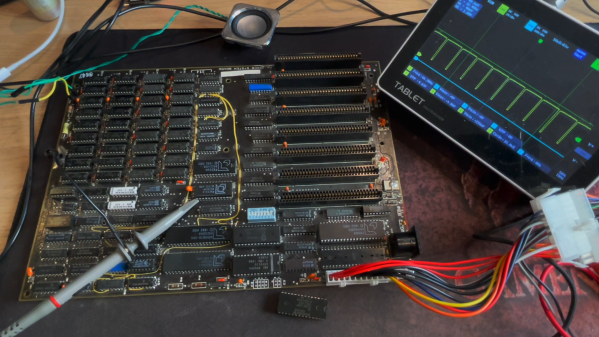Let’s face it: if you can’t trust a fire-breathing billionaire industrialist to protect your stuff, who can you trust? (Video, embedded below.)
This one is straight out of the Really Bad Ideas™ files, and comes to us from [Marc Radinovic]. His story on this one is that he wants to protect the stuff in his new house, and felt that a face-recognition system with a flame thrower would be the best way to address that. And to somehow make it even better, said system would be built into a ridiculous portrait of everyone’s favorite plutocrat. The guts of the system are pretty much what you’d expect — a camera and a Raspberry Pi running OpenCV and a face recognition library, a butane reservoir and a solenoid valve, an arc lighter as an ignition source, and an Arduino and some completely not sketchy at all wiring to control all pieces. And LCD displays for [Elon]’s eyes, of course.
The system is trained to recognize [Marc]’s face and greets him cheerfully when he’s in view. [Non-Marc] people, however, are treated a bit less accommodatingly, up to and including a face-melting fireball. Effigies of other billionaires got the treatment; strangely, [Marc]’s face-recognition algorithm didn’t even recognize another [Mark] as a human face, which when you think about it is pretty darn funny.
So, certainly not a practical security system, and definitely not something you should build, but it’s pretty good fun anyway. It reminds us a bit of the fire-breathing duck we saw years ago.
Continue reading “Protect Your Property With This Fire-Breathing Billionaire”