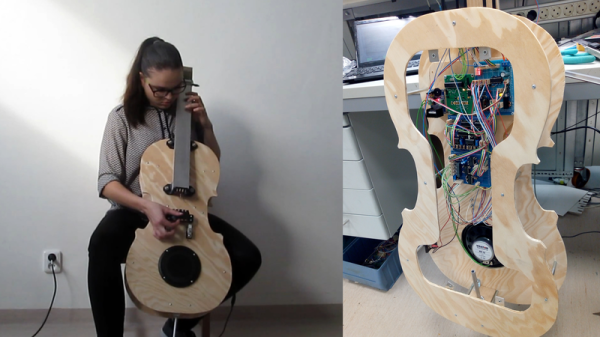Matt Bradshaw is a musician, maker, and programmer with a degree in physics and a love for making new musical instruments. You may remember his PolyMod modular digital synthesizer from the 2018 Hackaday Prize, where it made the semifinals of the Musical Instrument Challenge. PolyMod is a customizable, modular synthesizer that uses digital rather than analog circuitry. That seemingly simple change results in a powerful ability to create polyphonic patches, something that traditional analog modular synths have a hard time with.
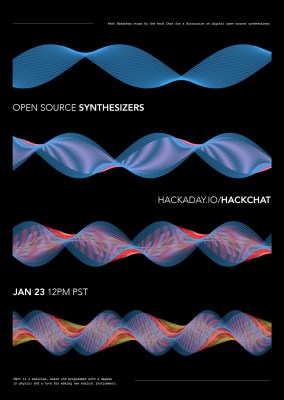 Please join us for this Hack Chat, in which we’ll cover:
Please join us for this Hack Chat, in which we’ll cover:
- The hardware behind the PolyMod, and the design decisions that led Matt to an all-digital synth
- The pros and cons of making music digitally
- Where the PolyMod has gone since winning the Musical Instrument Challenge semifinals
You are, of course, encouraged to add your own questions to the discussion. You can do that by leaving a comment on the Open Source Synthesizers Hack Chat and we’ll put that in the queue for the Hack Chat.
Our Hack Chats are live community events on the Hackaday.io Hack Chat group messaging. This week we’ll be sitting down on Wednesday, January 23, at noon, Pacific time. If time zones got you down, we have a handy time zone converter.
Click that speech bubble to the right, and you’ll be taken directly to the Hack Chat group on Hackaday.io.
You don’t have to wait until Wednesday; join whenever you want and you can see what the community is talking about. And don’t forget to check out the Modular Synth Discussion, a very active chat that digs into the guts of all sorts of modular synthesizers.

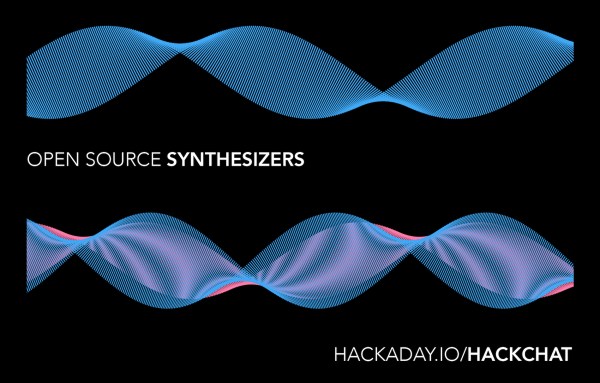

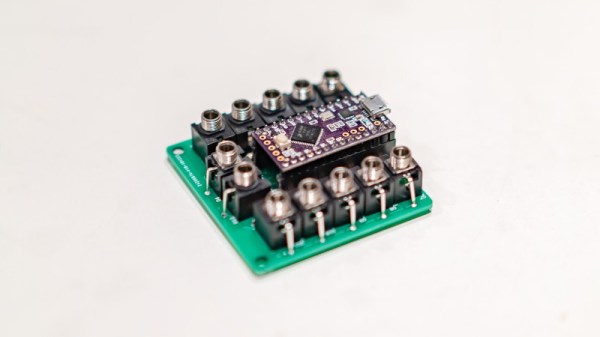

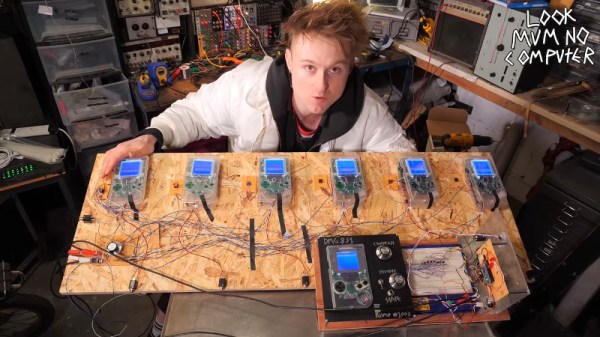
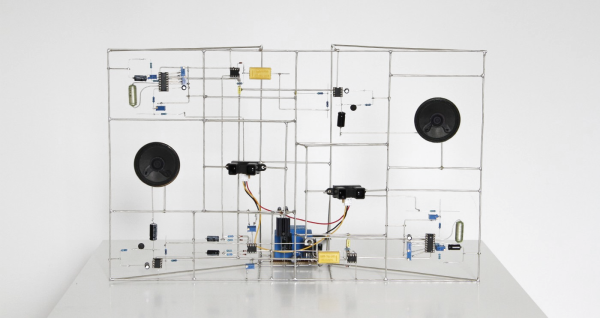
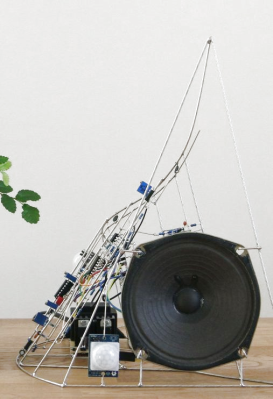 When it rains, it pours (wonderful electronic sculpture!). The last time we posted about freeform circuit sculptures there were a few eye-catching comments mentioning other fine examples of the craft. One such artist is [Eirik Brandal], who has a large
When it rains, it pours (wonderful electronic sculpture!). The last time we posted about freeform circuit sculptures there were a few eye-catching comments mentioning other fine examples of the craft. One such artist is [Eirik Brandal], who has a large