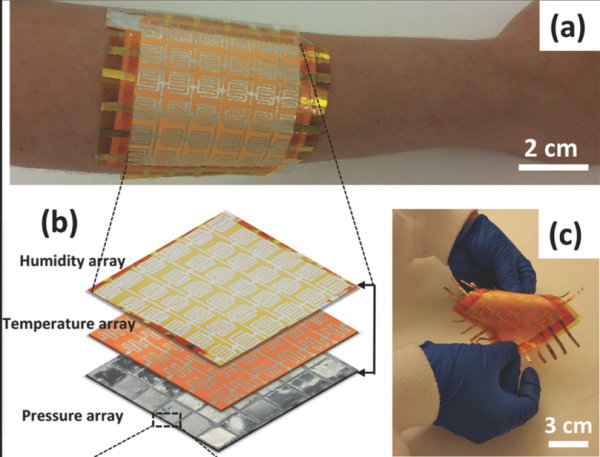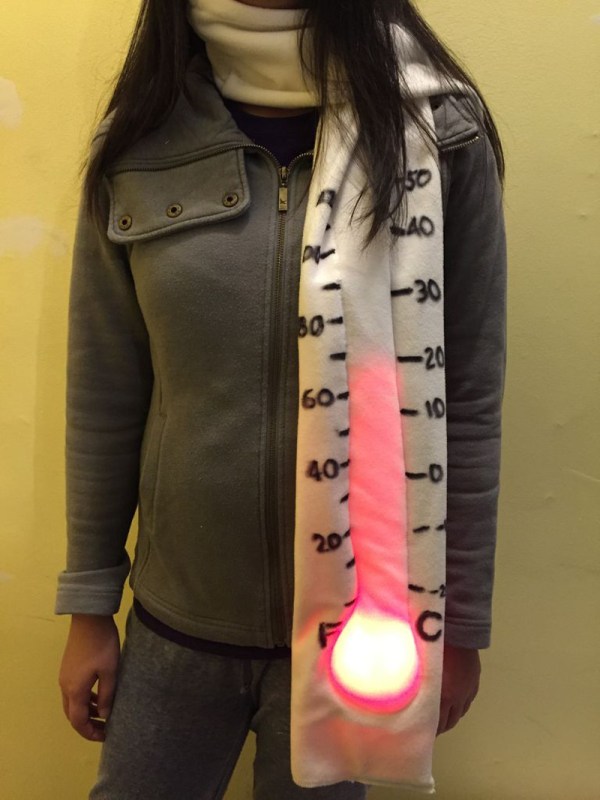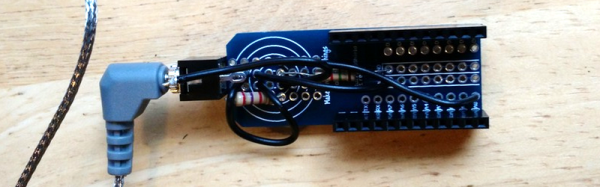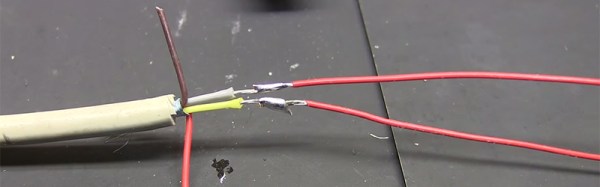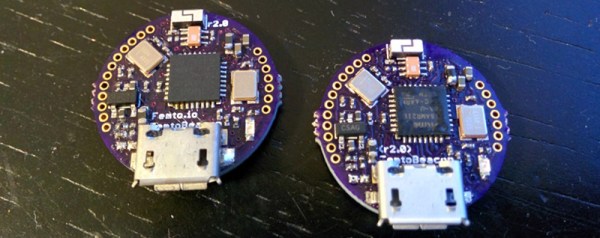Scientific research, especially in the area of robotics, often leverages cutting-edge technology. Labs filled with the latest measurement and fabrication gear are unleashed on the really tough problems, like how to simulate the exquisite sensing abilities of human skin. One lab doing work in this area has taken a different approach, though, by building multi-functional sensors arrays from paper.
A group from the King Abdullah University of Science and Technology in Saudi Arabia, led by [Muhammad M. Hussain], has published a fascinating paper that’s a tour de force of getting a lot done with nothing. Common household items, like Post-It notes, kitchen sponges, tissue paper, and tin foil, are used to form the basis of what they call “paper skin”. Fabrication techniques – scissors and tape – are ridiculously simple and accessible to anyone who made it through kindergarten.
They do turn to a Circuit Scribe pen for some of their sensors, but even this nod to high technology is well within their stated goal of making it possible for anyone to fabricate sensors at home. The paper goes into great detail about how the sensors are made, how they interact, and how they are interfaced. It’s worth a read to see what you can accomplish with scraps.
For another low-tech paper-based sensor, check out this capacitive touch sensor keyboard.
Thanks for the tip, [Mattias]