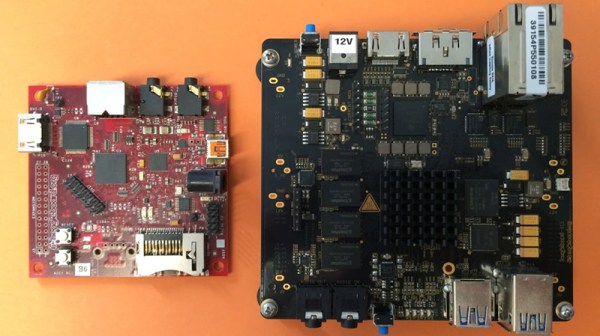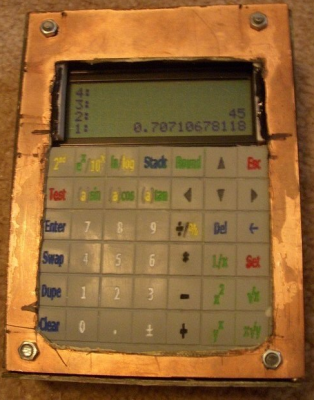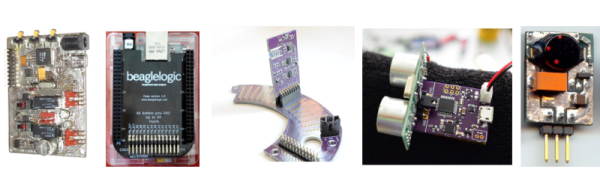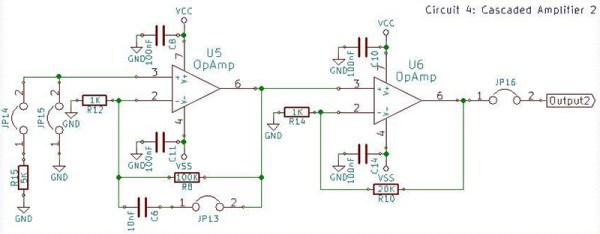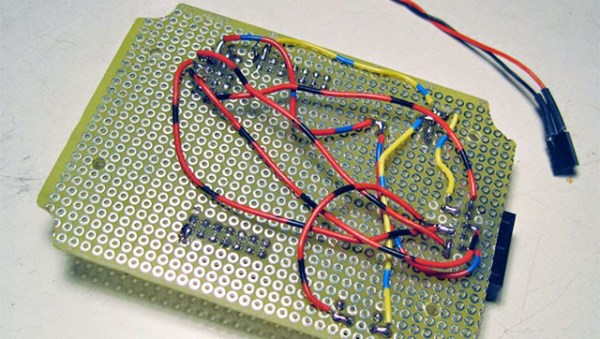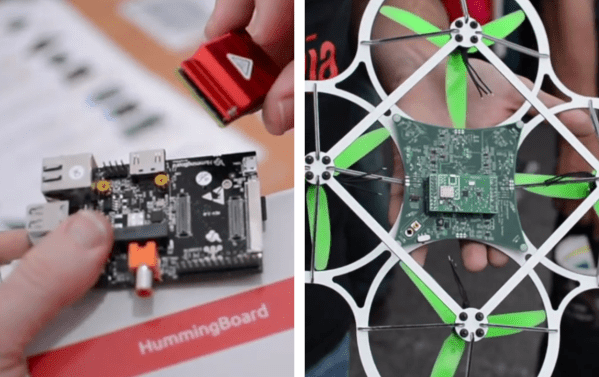Officially, the latest hardware revision we’ve seen from BeagleBoard is the BeagleBone Black, a small board that’s perfect for when you want to interface hardware to a Linux software environment. This last summer, the BeagleBone Green was introduced, and while it’s a newer hardware release, it’s really just a cost-reduced version of the BB Black. Over the entire BeagleBoard family, it’s time for an upgrade.
It’s been talked about for more than a year now, but the latest and greatest from the BeagleBoard crew is out. It’s called the BeagleBoard X15, and not only is it an extremely powerful Linux board, it also has more ports than you would ever need.
The new BeagleBoard features a dual-core ARM Cortex A15 running at 1.5GHz. There is 2GB of DDR3L RAM on board, and 4GB of EMMC Flash. Outputs include three USB 3.0 hosts, two Gigabit Ethernet controllers, one eSATA connector, LCD output, two PCIe connectors, and an HDMI connector capable of outputting 1920×1080 at 60 FPS. The entire board is open hardware, with documentation for nearly every device on the board available now. The one exception is the PowerVR SGX544 GPU which has a closed driver, but the FSF has proposed a project to create an open driver for this graphics engine so that could change in the future.
The expected price of the BeagleBoard X15 varies from source to source, but all the numbers fall somewhere in the range of $200 to $240 USD, with more recent estimates falling toward the high end. This board is not meant to be a replacement for the much more popular BeagleBone. While the development and relationship between the ~Board and ~Bone are very much related, the BeagleBone has always and will always be a barebone Linux board, albeit with a few interesting features. The BeagleBoard, on the other hand, includes the kitchen sink. While the BeagleBoard X15 hardware is complete, so far there are less than one hundred boards on the planet. These are going directly to the people responsible for making everything work, afterwards orders from Digikey and Mouser will be filled. General availability should be around November, and certainly by Christmas.
While it’s pricier than the BeagleBone, the Raspberry Pi, or dozens of other ARM Linux boards out there, The BeagleBone has a lot of horsepower and plenty of I/Os. It’s an impressive piece of hardware that out-competes just about everything else available. We can’t wait to see it in the wild, but more importantly we can’t wait to see what people can do with it.
Title image credit: Vladimir Pantelic