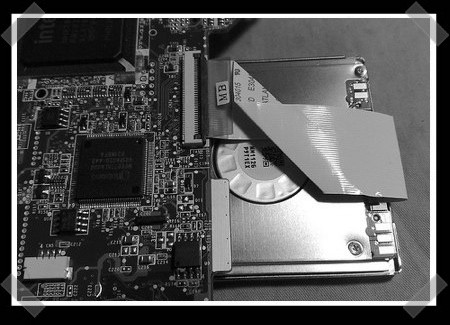In another installment of her ongoing efforts to mod the Acer Aspire 1, [tnkgrl] has added eSATA capabilities. During the hard drive upgrade she did, she used the spare PATA connection, leaving an SATA connection free. This time she has gone in and extended it to be accessible outside the case. To do that, she scavenged an eSATA connector from a desktop and simply wired it into the connections on the motherboard. She then mounted it flush as seen in the picture above. In the past she’s covered adding RAM, internal Bluetooth and the hard drive upgrade.