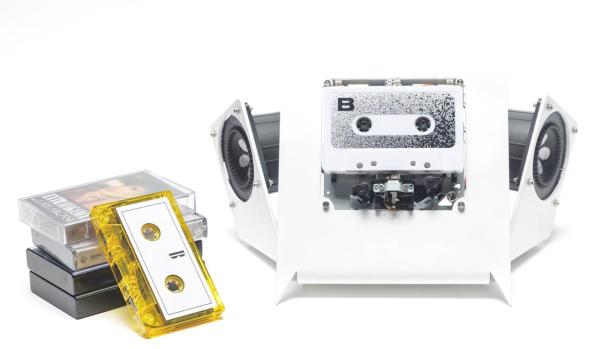We’ve covered plenty of interesting human input devices over the years, but how about an instrument? No, not as a MIDI controller, but to interact with what’s going on-on screen. That’s the job of GuitarPie, a guitar-driven pie menu produced by a group at the University of Stuttgart.
The idea is pretty simple: the computer is listening for one specific note, which cues the pie menu on screen. Options on the pie menu can be selected by playing notes on adjacent strings and frets. (Check it out in action in the video embedded below). This is obviously best for guitar players, and has been built into a tablature program they’re calling TabCTRL. For those not in the loop, tablature, also known as tabs, is an instrument-specific notation system for stringed instruments that’s quite popular with guitar players. So TabCTRL is a music-learning program, that shows how to play a given song.
With this pairing, you can rock out to the tablature, the guitarist need never take their hands off the frets. You might be wondering “how isn’t the menu triggered during regular play”? Well, the boffins at Stuttgart thought of that– in TabCTRL, the menu is locked out while play mode is active. (It keeps track of tempo for you, too, highlighting the current musical phrase.) A moment’s silence (say, after you made a mistake and want to restart the song) stops play mode and you can then activate the menu. It’s well a well-thought-out UI. It’s also open source, with all the code going up on GitHub by the end of October.
The neat thing is that this is pure software; it will work with any unmodified guitar and computer. You only need a microphone in front of the amp to pick up the notes. One could, of course, use voice control– we’ve seen no shortage of hacks with that–but that’s decidedly less fun. Purists can comfort themselves that at least this time the computer interface is a real guitar, and not a guitar-shaped MIDI controller. Continue reading “GuitarPie Uses Guitar As Interface, No Raspberries Needed”