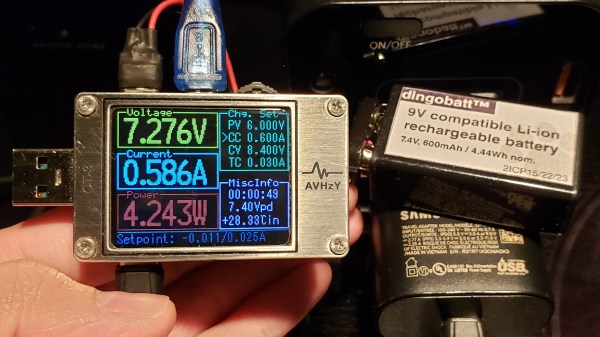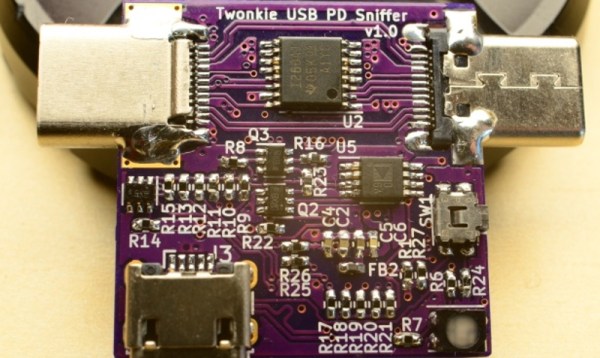When the USB standard was first revealed, a few peripherals here and there adopted it but it was far from the “universal” standard implied by its name. It was slow, had limited ability to power anything, and its plug-and-play capability was spotty at best. The modern USB standard, on the other hand, has everything its predecessors lacked including extremely high data transfer rates and the ability to support sending or receiving a tremendous amount of power. [LeoDJ] is taking that latter capability to the extreme, with this USB-C power supply that can deliver 1.7 kW of power.
The project was inspired by the discovery of an inexpensive USB-PD (power delivery) module which is capable of delivering either 100W or 65W. After extensive testing, to see if the modules were following the USB standard and how they handled heat, [LeoDJ] grabbed 20 of the 65W modules and another four of the 100W modules and assembled them all into an array, held together in a metal chassis that also functions as a heat sink. The modules receive their DC power from two server power supplies wired together in series.
There was some troubleshooting, including soldering difficulty and a short circuit, but with all the kinks ironed out this power supply can deliver nearly 2 kW to an array of USB-capable devices and, according to the amount of thermal testing done, can supply that power nearly indefinitely. It’s an over-the-top power supply with a small niche of uses, but to see it built is satisfying nonetheless. For more information on all of the perks of working with USB-C, check out this tell-all we published last year.