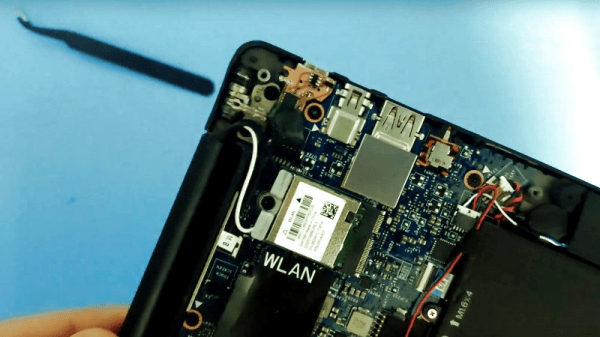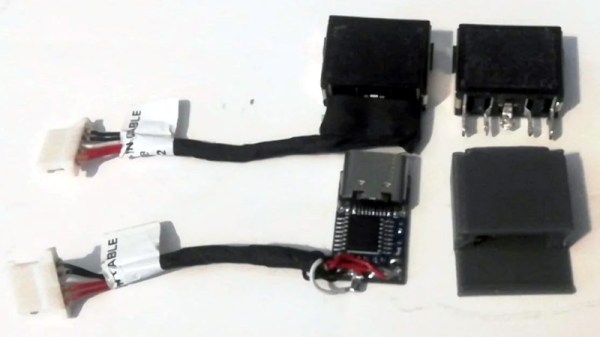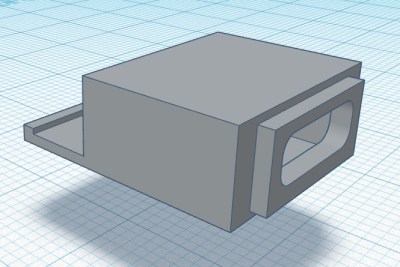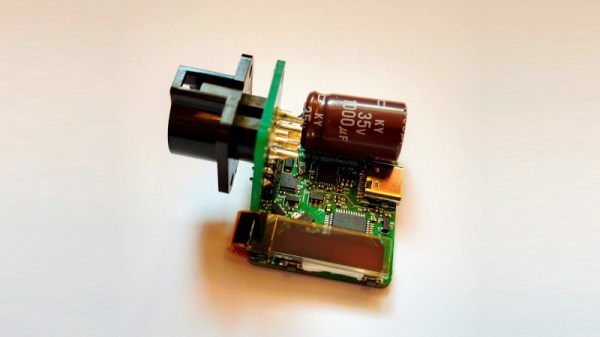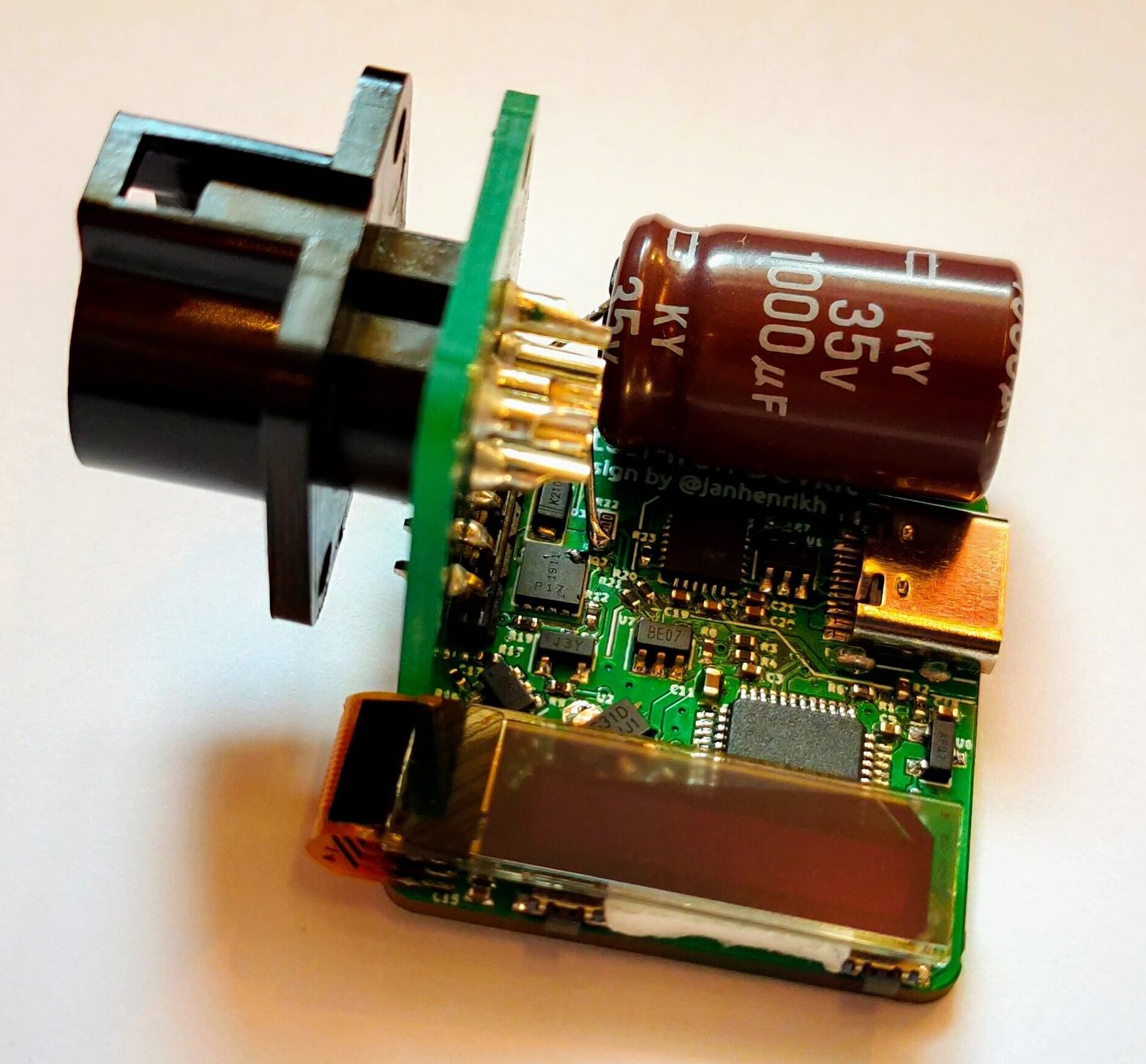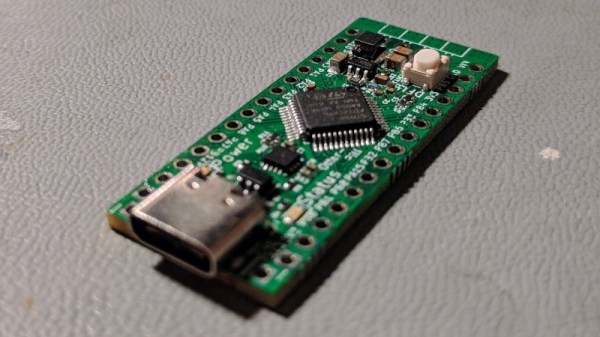With USB-PD slowly making wall wart power supplies obsolete and becoming the do-it-all standard for DC power, it’s a popular conversion to slap an off-the-shelf USB-PD module in place of the barrel jack in a laptop. Not when it comes to [jakobnator] though, who fitted his Dell with an upgrade lovingly and expertly crafted for both electrical and mechanical perfection.
The video that you can find below the break is a long and detailed one, but in that detail lies touches that set the conversion apart from the norm. We’re treated to a full-run-down of USB-PD module design and chip programming, and then the mechanics of the 1-wire chip through which the Dell ties itself in with only Dell power supplies. Programming this chip in particular is something of a challenge.
It’s the mechanical design that sets this one apart. He started with an odd-shaped space that had contained the barrel jack socket and a ferrite choke, and designed a PCB to fit it exactly. 3D-printing a model to check for fit is attention to detail at the stratospheric level. The result is a fit that looks almost as though it was part of the original manufacture, and which should keep the laptop useful for years to come.
This may be the most elegant USB-C laptop conversion we’ve seen, but it’s not the only one.
Continue reading “A USB-PD Laptop Conversion In Extreme Detail.”