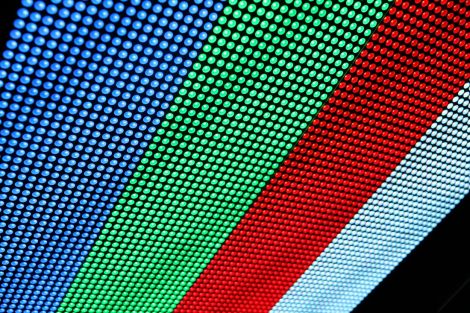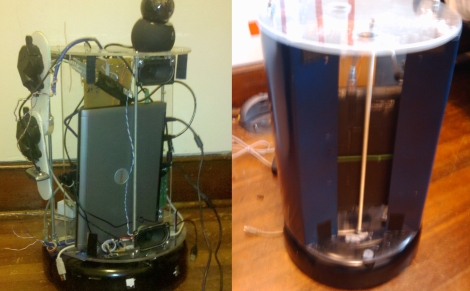[Kyle McDonald] is up to a bit of no-good with a little piece of software he wrote. He’s been installing it on public computers all over New York City. It uses the webcam found in pretty much every new computer out there to detect when a face is in frame, then takes a picture and uploads it to the Internet.
We’ve embedded a video after the break that describes the process. From [Kyle’s] comments about the video it seems that he asked a security guard at the Apple store if it was okay to take pictures and he encouraged it. We guess it could be worse, if this were a key logger you’d be sorry for checking your email (or, god forbid, banking) on a public machine. Instead of being malicious, [Kyle] took a string of the images, adjusted them so that the faces were all aligned and the same size, and then rolled them into the latter half of his video.