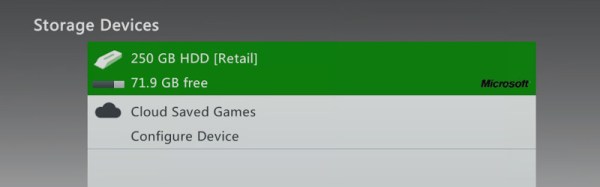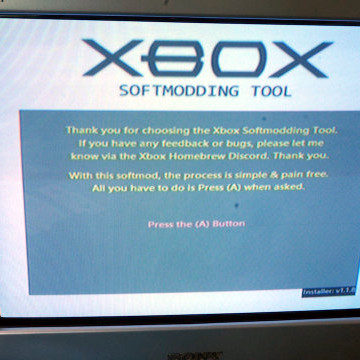Anyone who’s owned a game console from the last couple of generations will tell you that the machines are becoming increasingly like set-top computers — equipped with USB ports, Bluetooth, removable hard drives, and their own online software repositories. But while this overlap theoretically offers considerable benefits, such as the ability to use your own USB controller rather than being stuck with the system’s default, the manufacturers haven’t always been so accommodating.
Take for example the removable hard drive of the Xbox 360. It was a bog standard 2.5″ SATA drive inside a fancy enclosure, but as explained by [Eaton], Microsoft went to considerable lengths to prevent the user from upgrading it themselves. Which wouldn’t have been such a big deal, if the Redmond giant wasn’t putting a huge markup on the things; even in 2005, $99 USD for 20 GBs was highway robbery. Continue reading “A Look Back At The Xbox 360’s Hard Drive Security”