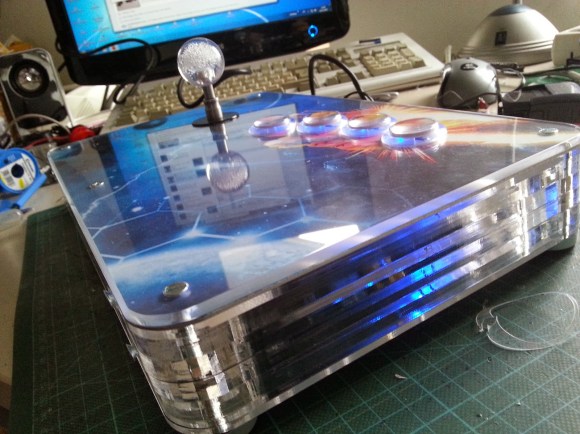They walk among us, unseen by polite society. They seem ordinary enough on the outside but they hide a dark secret – sitting beside their keyboards are trackballs instead of mice. We know, it’s hard to believe, but that’s the wacky world we live in these days.
But we here at Hackaday don’t judge based on alternate input lifestyles, and we quite like this billiard ball trackball mouse. A trackball aficionado, [Adam Haile] spotted a billiard ball trackball in a movie and couldn’t resist the urge to make one of his own, but better. He was hoping for a drop-in solution using an off-the-shelf trackball, but alas, finding one with the needed features that fit a standard American 2-1/4″ (57.3 mm) billiard ball. Besides, he’s in the thumb control camp, and most trackballs that even come close to fitting a billiard ball are designed to be fiddled with the fingers.
So he started from the ground up – almost. A 1980s arcade-style trackball – think Centipede or Missile Command – made reinventing the trackball mechanism unnecessary, and was already billiard ball compatible. [Adam] 3D-printed a case that perfectly fit his hand, with the ball right under his thumb and arcade buttons poised directly below his fingers. A palm swell rises up to position the hand naturally and give it support. The case, which contains a Teensy to translate the encoder signals into USB commands, is a bit on the large side, but that’s to be expected for a trackball.
Still curious about how the other half lives? We’ve got plenty of trackball hacks for you, from the military to the game controller embedded to the strangely organic looking.