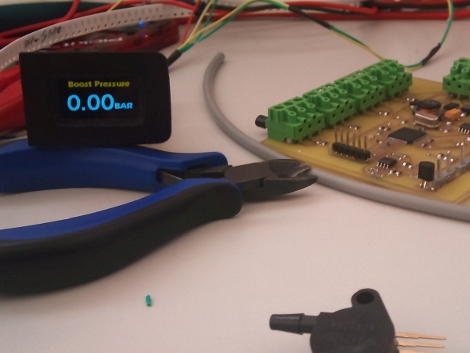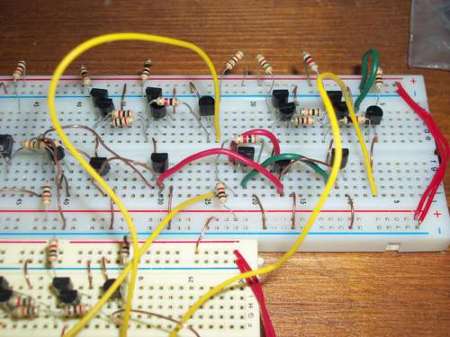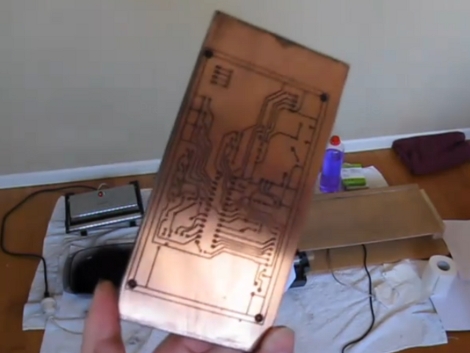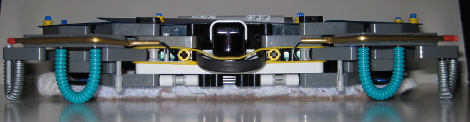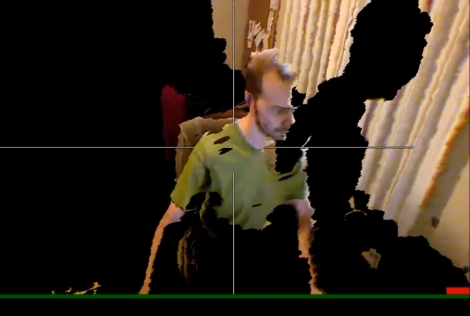
[Oliver Kreylos] is using an Xbox Kinect to render 3D environments from real-time video. In other words, he takes the video feed from the Kinect and runs it through some C++ software he wrote to index the pixels in a 3D space that can be manipulated as it plays back. The image above is the result of the Kinect recording video by looking at [Oliver] from his right side. He’s moved the viewer’s playback perspective to be above and in front of him. Part of his body is missing and there is a black shadow because the camera cannot see these areas from its perspective. This is very similar to the real-time 3D scanning we’ve seen in the past, but the hardware and software combination make this a snap to reproduce. Get the source code from his page linked at the top and don’t miss his demo video after the break.
Continue reading “Rendering A 3D Environment From Kinect Video”