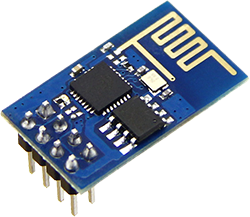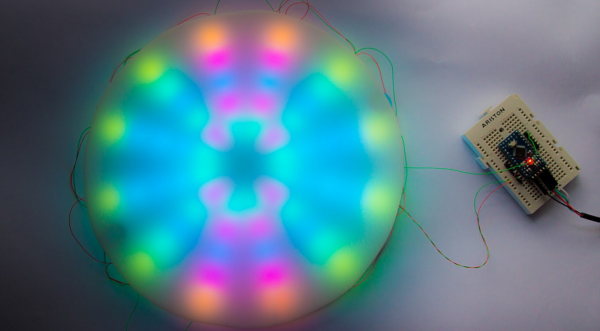A few weeks ago we caught wind of a very cool new chip. It’s called the ESP8266, and it’s a WiFi module that allows you to connect just about any project to an 802.11 b/g/n network. It also costs $5. Yes, there was much rejoicing when this chip was announced.
Since we learned of the ESP8266, there has been a lot of work done to translate the datasheets from Chinese, figure out how the SOC can be programmed, and a few preliminary attempts at getting this module working with an Arduino. Keep in mind, very few people have one of these modules in hand right now, so all this information is completely untested. Here’s what we have so far:
Over on Hackaday Projects, [bafeigum] has been working to research the capabilities of this module. Most of the comments deal with the AT Command set for the module and figuring out what is actually returned when certain commands are called.
The ESP8266 community forum is about a week old, but already there’s a wealth of information. Most of the efforts seem to be centered on getting GCC to program this chip, something that would make the ESP8266 a single-solution chip for anything that needs WiFi and a bit of processing power. Everyone (including the great [Sprite_TM]) has currently hit a roadblock, so if you have a ton of experience with GCC and the Xtensa microcontroller, check out that thread. Failing that, we’ll have to wait until someone from Tensilica, the company behind the guts of this chip, to chime in and help everyone figure out how this thing actually works.
The Arduino-heads out there will have a much easier time. There’s already a tutorial for using the ESP8266 as a serial WiFi module. Note the ESP operates on 3.3 Volts, so connecting this module to the 5V pin means you’ll be out $5 and several weeks of shipping time.
This is an incredible amount of development in a very short amount of time, made even more remarkable by the fact that no one has one of these WiFi modules yet. When these modules do arrive to workbenches around the world, we’ll expect the Hackaday tip line to be flooded with very small and somewhat battery friendly WiFi builds.


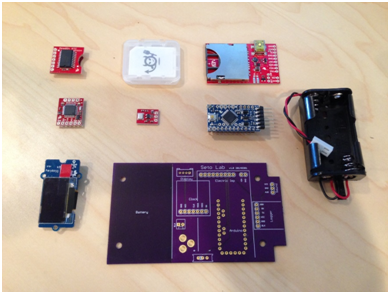
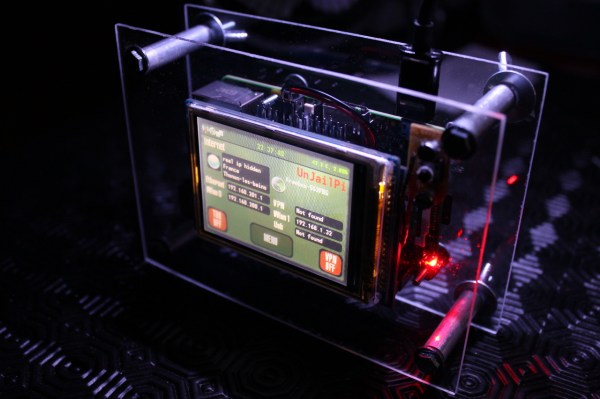
 The project featured in this post is
The project featured in this post is