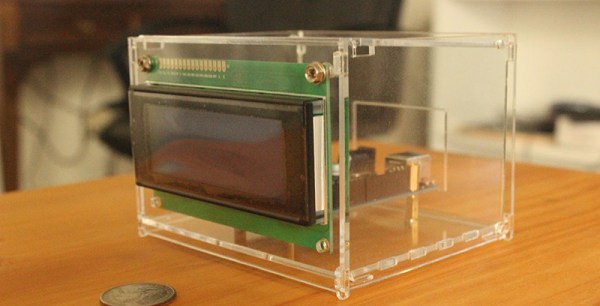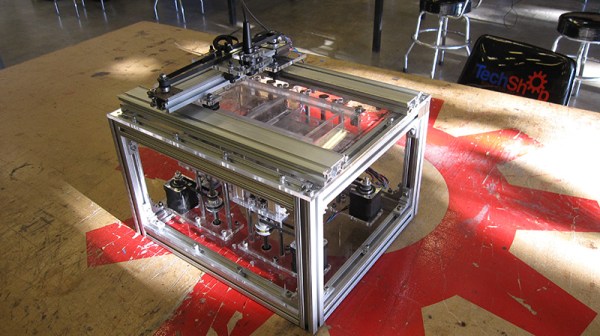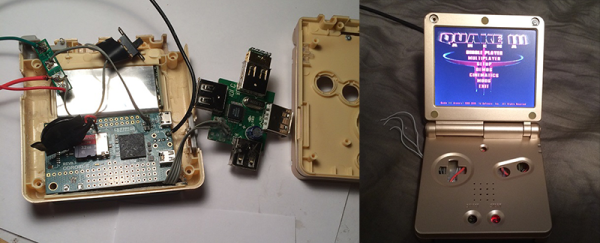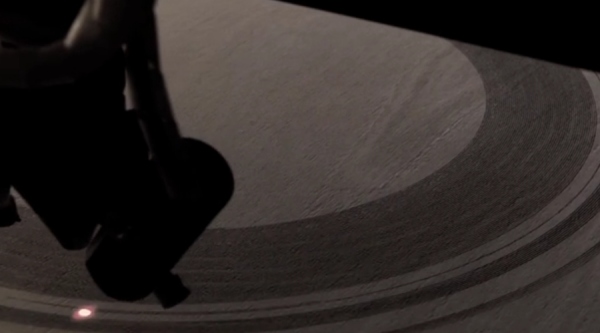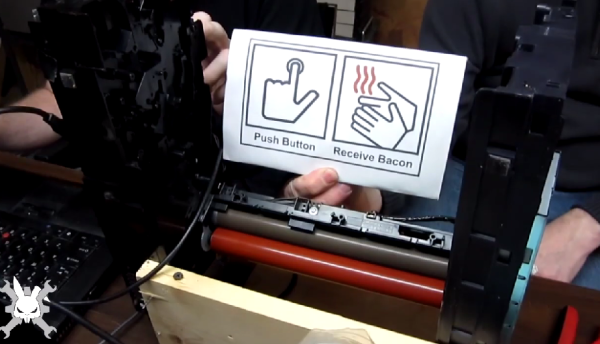Sure, anyone can go buy a bluetooth speaker for their portable music needs. But for something a little more unique, at least in this decade, [Daniel] aka [speedfox] went with an 80s-style boombox and outfitted it with a bluetooth module.
The retro boombox was delivered with a few scratches and a broken radio, but the tape decks were still in decent shape so it was ready to be hacked. [speedfox] tied the Bluetooth audio output to the tape reader on one of the boombox’s tape decks, but this revealed a problem: the bass was overwhelming the rest of the sound. [speedfox] fixed this by adding a filter which worked until the power was tied in to the Bluetooth module and produced a lot of RF noise in the audio output. THIS problem was finally resolved with an audio transformer on both sides of the stereo signal. Finally!
After putting all of the new electronics in the case (and safely out of the way of the 120V AC input!) [speedfox] now has a classy stereo that’s ready to rock some Run-D.M.C. or Heavy D. He notes that the audio filter could use a little tweaking, and he’d also like to restore the functionality of the original buttons on the boombox, but it’s a great start with more functionality than he’d get from something off-the-shelf!