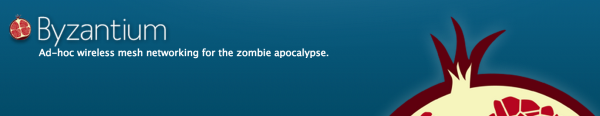It’s been said that the best defense is a good offense. When aloft and en route to deliver a harmful payload to the enemy, the best defense is to plan your approach and your exit carefully, and to interfere with their methods of detection. If they can’t find you, they can’t shoot you.
As of May 1962, the United States military was using three major classifications of radar jamming technology as described in this week’s film: the AN/ALQ-35 multiple target repeater, the AN/ALQ-55 communications link disrupter, and the AN/ALQ-41 and -51 track breakers. The most important role of these pieces of equipment is to buy time, a precious resource in all kinds of warfare.
The AN/ALQ-35 target repeater consists of a tuner, pulse generator, transmitter, and control panel working in concert to display multiple false positives on the enemy’s PPI scopes. The unit receives the incoming enemy pulse, amplifies it greatly, repeats it, and sends them back with random delays.
The AN/ALQ-55 comm disrupter operates in the 100-210MHz band. It distinguishes the threatening enemy communication bands from those of beacons and civilians, evaluates them, and jams them with a signal that’s non-continuous, which helps avoid detection.
Finally, the AN/ALQ-41 and -51 track breakers are designed to break enemy lock-on and to give false information. It provides simultaneous protection against pulse ranging, FM-CW, conical, and monopulse radar in different ways, based on each method’s angle and range.

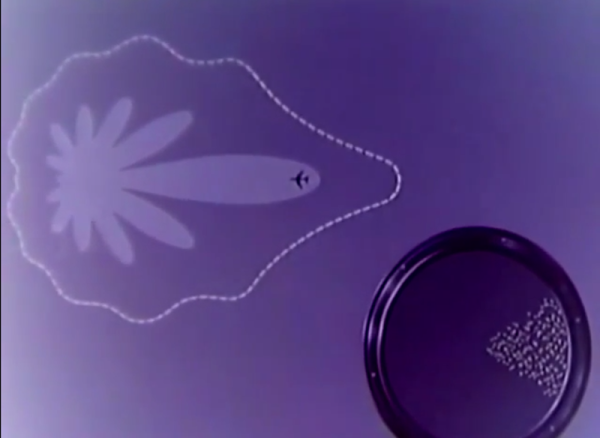
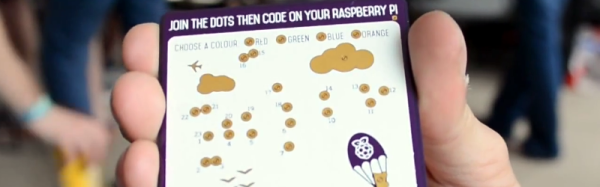
 The board uses the
The board uses the