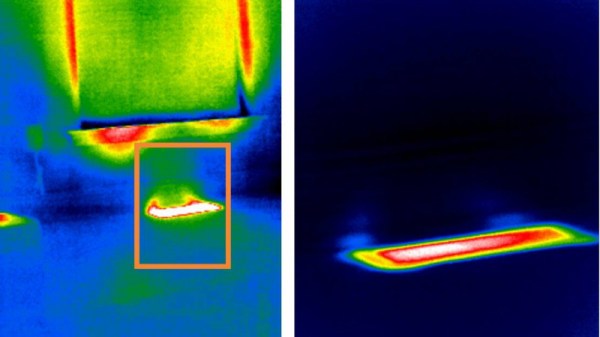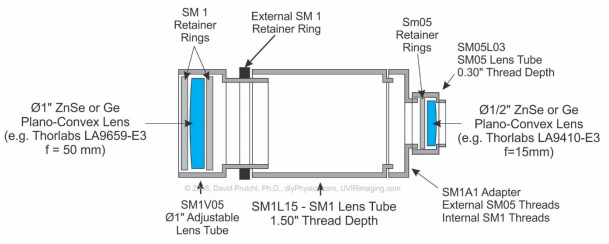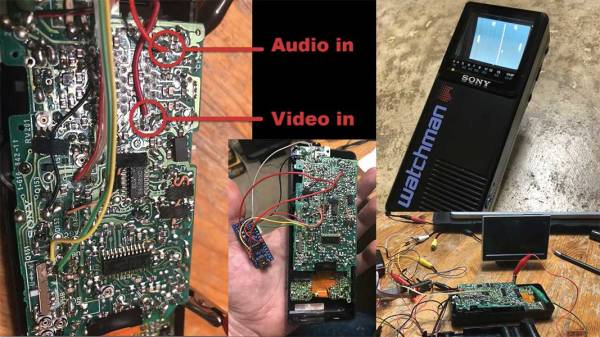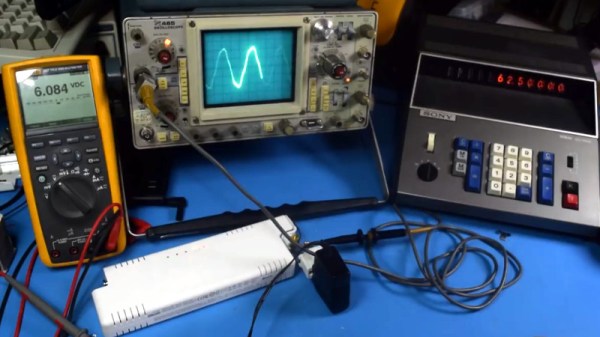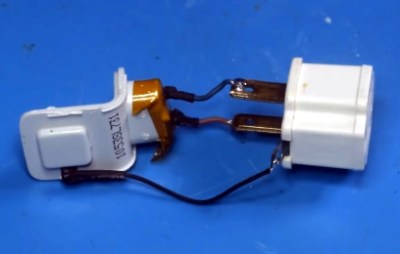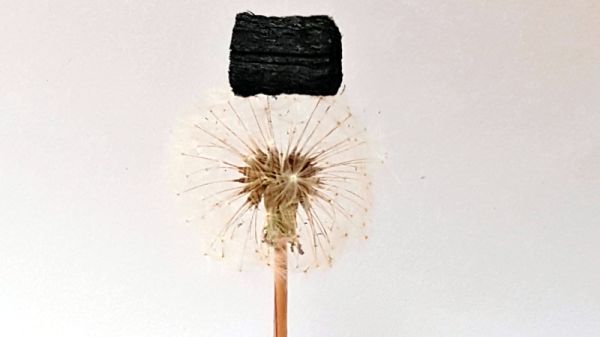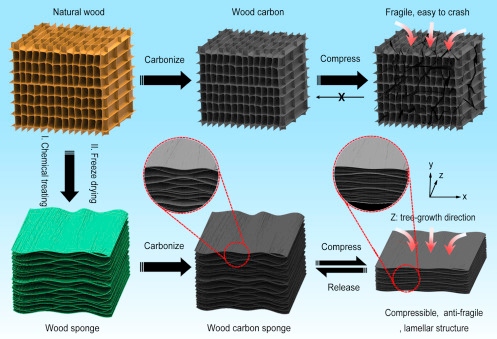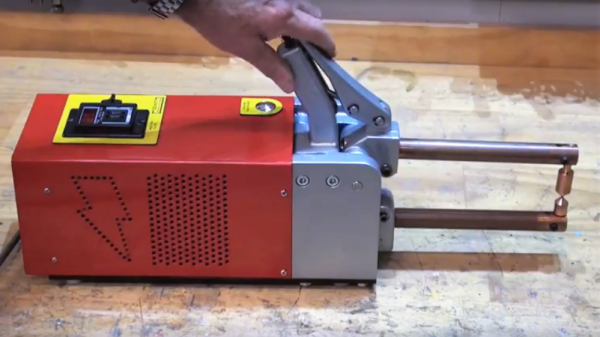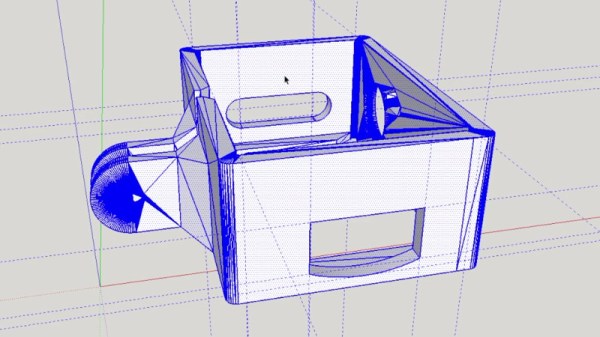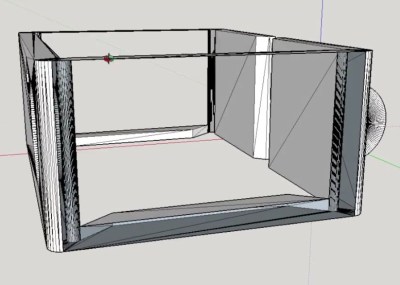Here at Hackaday we’re big fans of device-reuse, and what [arturo182] has done with the Blackberry Q10’s keyboard is a fantastic example. Sometimes you’re working on a portable device and think to yourself “what this could really use is a QWERTY keyboard”. What project doesn’t need a keyboard?
Typically this descends into a cost benefit analysis of the horrors of soldering 60ish SMD tact switches to a board, which is no fun. With more resources you can use Snaptron snap domes like the [NextThingCo’s] PocketCHIP, but those are complex to source for a one off project and the key feel can be hard to really perfect. Instead of choosing one of those routes, [arturo182] reverse engineered the keyboard from a Blackberry Q10.
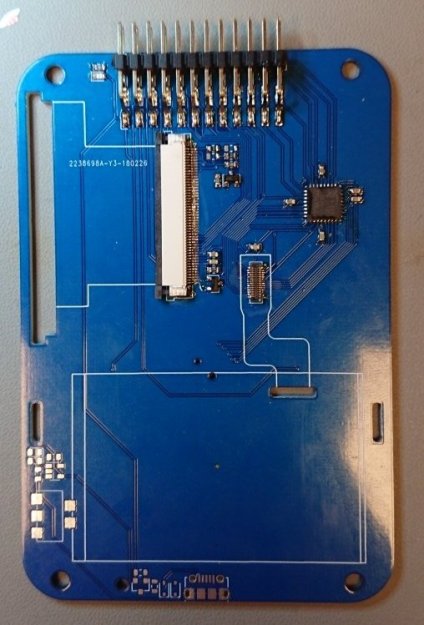
When you think of good, small keyboards, there has always been one standout: Blackberry. For decades Blackberry has been known for absolutely nailing the sweet tactile feel of a tiny key under your thumb. The Q10 is one example, originally becoming avalible in 2013 as one of the launch devices for their then-new Blackberry OS 10. Like most of Blackberry’s business the OS and the phone are long out of date, but that doesn’t mean the keyboard has aged.
[Arturo182] says he can find them from the usual Chinese sources for around $3 each, which is too cheap to not explore. Building on the work of [WooDWorkeR] (on Hackaday.io) and [JoeN] to reverse engineer the matrix and to find the correct connector, he integrated the keyboard into an easy to use breakout board that exposes the key matrix, per-row backlight controls, and even the MEMS mic! More excitingly, he has built a small portable device with all the trappings of the original Q10; a color LCD, joystick, function buttons, and more in a very small footprint.
KiCAD sources, including 3D models, for the keyboard and for the breakout board are available.
Now if only someone can find a way to salvage the unusual square, high-DPI displays from the Q10, we’d be in portable device nirvana.
Continue reading “Regrowing A Blackberry From The Keyboard Out”