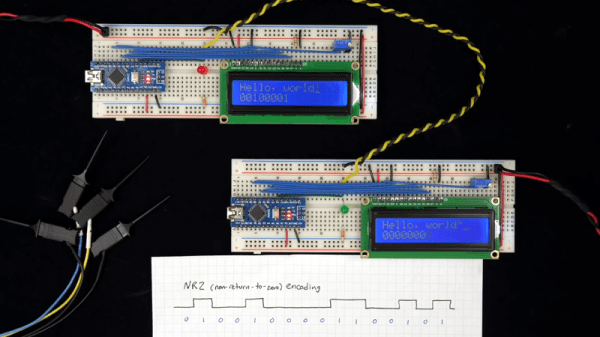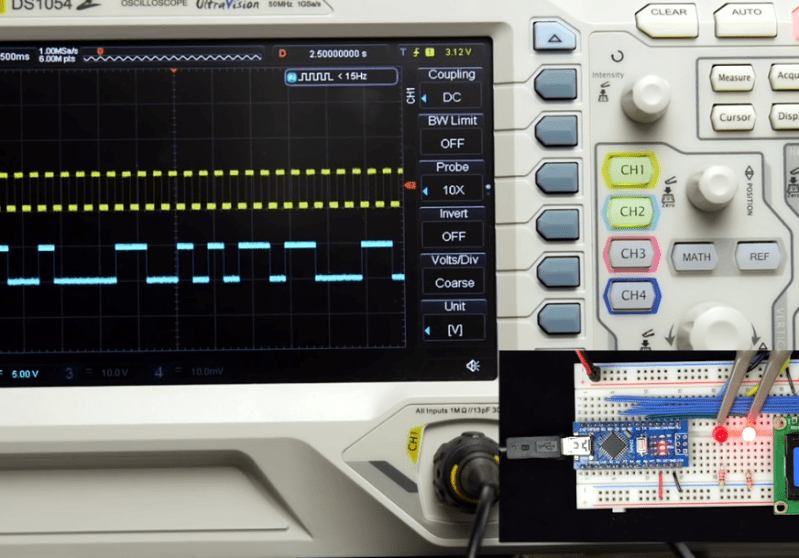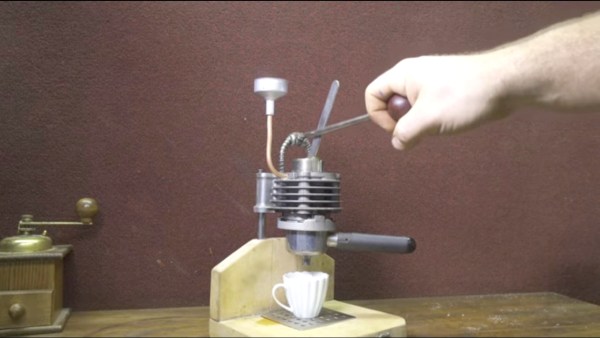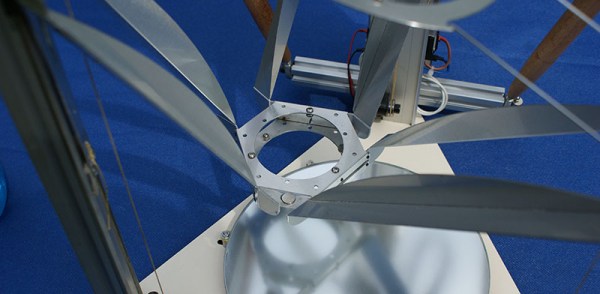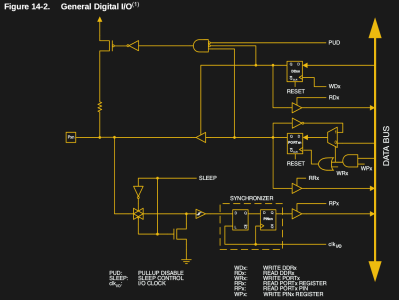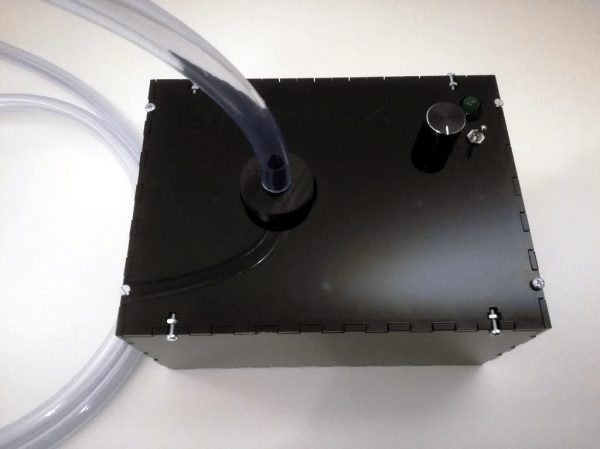When a hacker owns an oscilloscope, it’s more than a possession. Weary nights are spent staring at the display, frantically twiddling the dials to coax out vital information. Over time, a bond is formed – and only the best will do for your scope. So why settle for the stock plastic dials when you could go for gold? Well in case you hadn’t noticed, we’re partial to a bit of over-engineering here at Hackaday, and [AvE] has upgraded his Rigol scope by adding metal knobs.
Employing his usual talent in the shop, [AvE] first turns the basic knob shapes from the stock, before drilling them and milling the outer texture pattern at an angle. Voilà: six custom knobs for 100% more torque and traction control. No matter how trivial the project, it’s always good to watch him at work. This [AvE] video doesn’t come with the usual fruity language warning; instead this build is set to the swelling tones of Beethoven. “Less Talk – More Action!” says the title, but we have to say that we miss his quips. That said, he still manages to deliver his signature humour through action alone.
For some slightly more functional oscilloscope upgrades, you can read about adding a hybrid touchscreen interface, or hacking a Rigol scope’s software to unlock greater bandwidth, storage depth and more.
Continue reading “Blinging Up A Scope: Scale Your Divisions In Style”