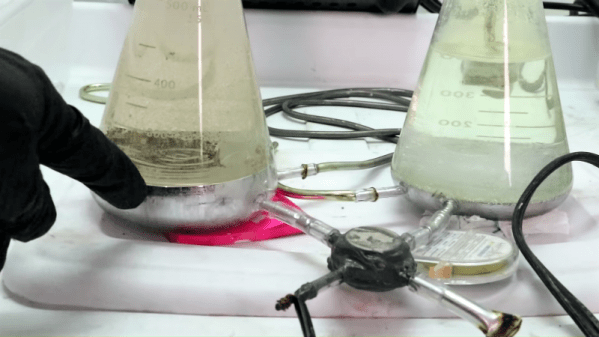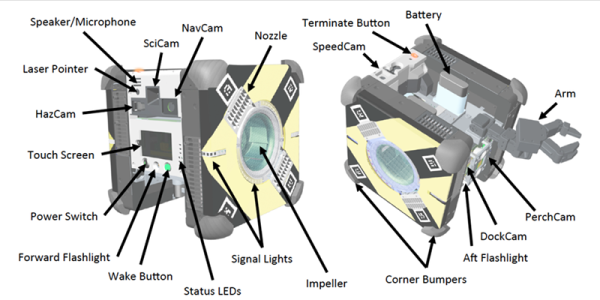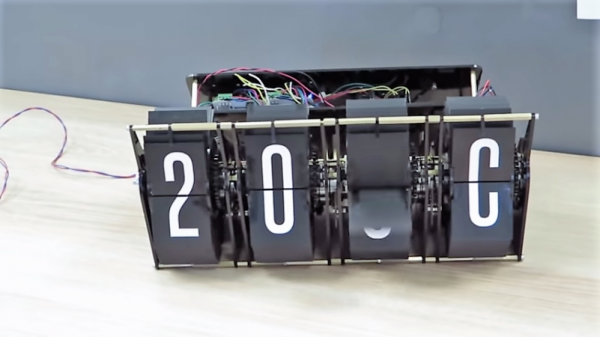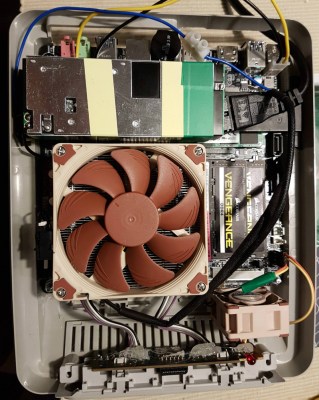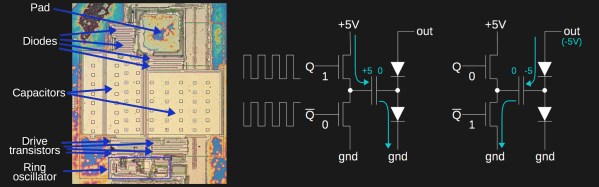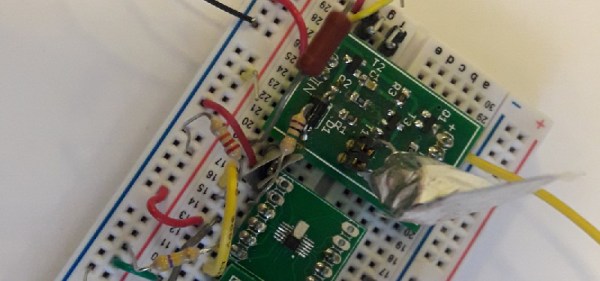In his continuing bid to have his YouTube channel demonetized, [Cody] has decided to share how he makes chlorine gas in his lab. Because nothing could go wrong with something that uses five pounds of liquid mercury and electricity to make chlorine, hydrogen, and lye.
We’ll be the first to admit that we don’t fully understand how the Chlorine Machine works. The electrochemistry end of it is pretty straightforward – it uses electrolysis to liberate the chlorine from a brine solution. One side of the electrochemical cell generates chlorine, and one side gives off hydrogen as a byproduct. We even get the purpose of the mercury cathode, which captures the sodium metal as an amalgam. What baffles us is how [Cody] is pumping the five pounds of mercury between the two halves of the cell. Moving such a dense liquid would seem challenging, and after toying with more traditional approaches like a peristaltic pump, [Cody] leveraged the conductivity of mercury to pump it using a couple of neodymium magnets. He doesn’t really explain the idea other than describing it as a “rail-gun for mercury,” but it appears to work well enough to gently circulate the mercury. Check out the video below for the build, which was able to produce enough chlorine to dissolve gold and to bleach cloth.
We need to offer the usual warnings about how playing with corrosive, reactive, and toxic materials is probably not for everyone. His past videos, from turning urine into gunpowder to mining platinum from the side of the road, show that [Cody] is clearly very knowledgeable in the ways of chemistry and that he takes to proper precautions. So if you’ve got a jug of mercury and you want to try this out, just be careful.