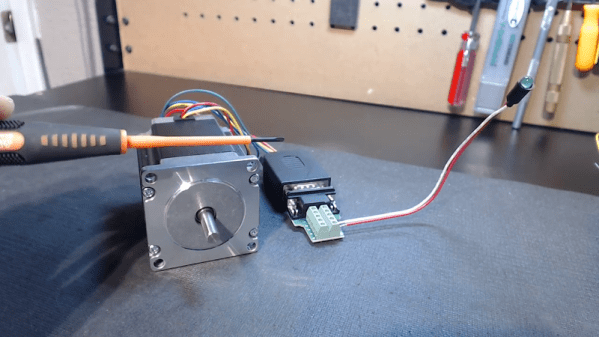Selfblow (Don’t google that at work, by the way) is a clever exploit by [Balázs Triszka] that affects every Nvidia Tegra device using the nvtboot bootloader — just about all of them except the Nintendo Switch. It’s CVE 2019-5680, and rated at an 8.2 according to Nvidia, but that high CVE rating isn’t entirely reflective of the reality of the situation. Taking advantage of the vulnerability means writing to the boot device, which requires root access, as well as a kernel flag set to expose the boot partitions to userspace. This vulnerability was discovered as part of an effort by [Balázs] and other LineageOS developers to build an open source bootloader for Nvidia Tegra devices.
The Tegra boot process is a bit different, having several stages and a dedicated Boot and Power Management CPU (BPMP). A zero-stage ROM loads nvtboot to memory and starts it executing on the BPMP. One of the tasks of nvtboot is to verify the signature of the next bootloader step, nvtboot-cpu. The file size and memory location are embedded in the nvtboot-cpu header. There are two problems here that together make this vulnerability possible. The first is that the bootloader binary is loaded to its final memory location before the signature verification is performed. The code is written to validate the bootloader signature before starting it executing on the primary CPU, so all is well, right? Continue reading “This Week In Security: Selfblow, Encryption Backdoors, Killer Apps, And The VLC Apocalypse That Wasn’t”