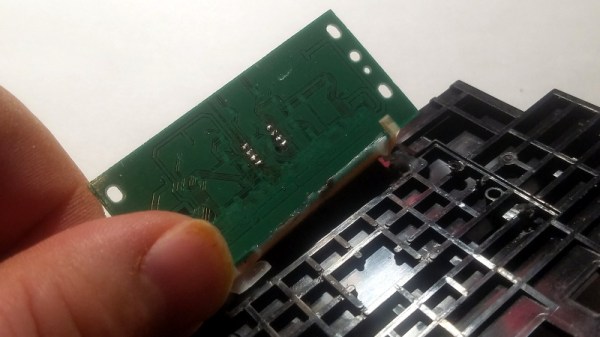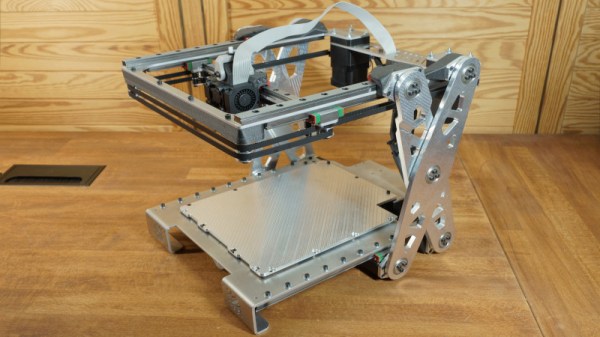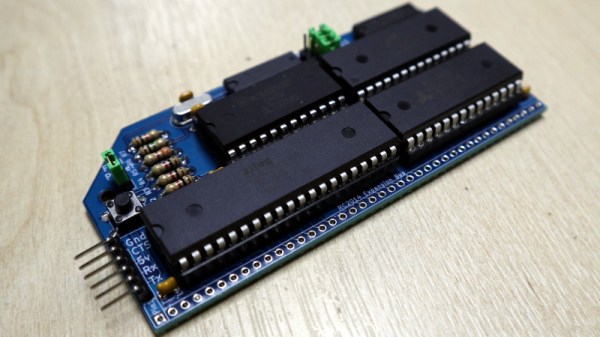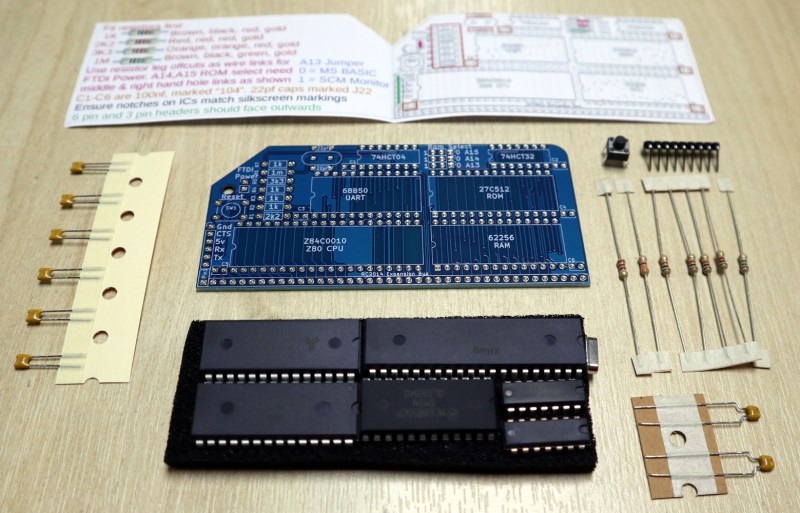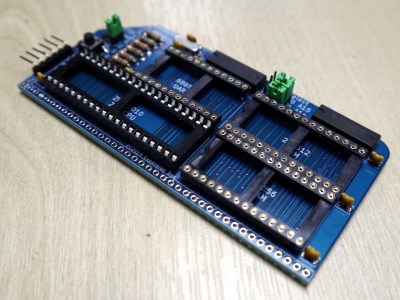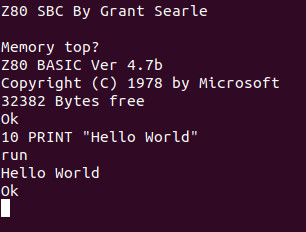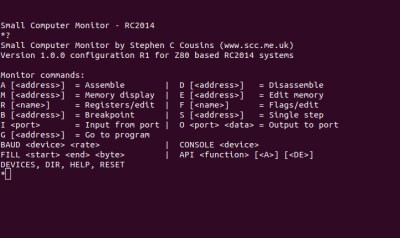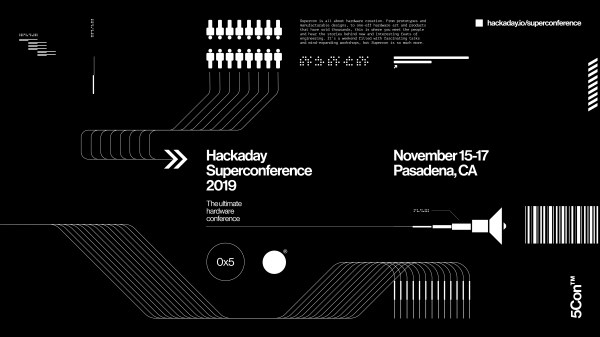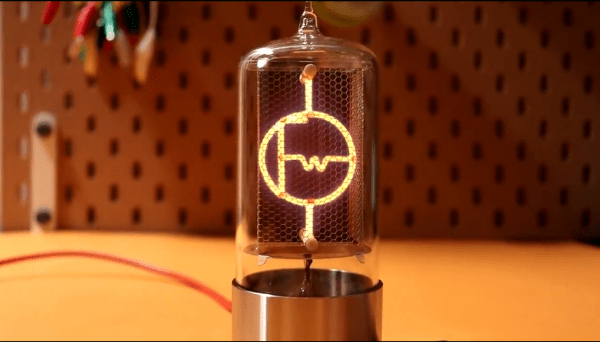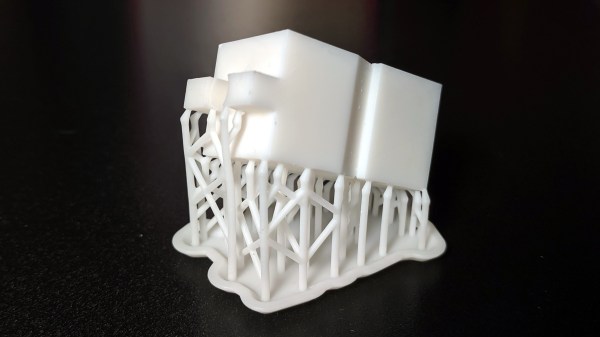Build something cool and pick up new skills from the workshops at the Hackaday Superconference. But decide right now, workshops will sell out and tickets to the conference itself are nearly gone.
You must have a Superconference ticket in order to purchase a workshop ticket; buy one right now if you haven’t already. We think this is “The Year of the FPGA” and we hope you do too — the badge is based on an FPGA running a RISC-V core and using Open Source tools. Try your hand at FPGA for the first time, hone your skills in the advanced course, or design synthesizer circuits using all of those gates in workshops using the badge itself.
But of course it’s not all about the badge. Jump into quantum computing, learn how to use living hinges in your 3D printed designs, sharpen your low-level C, and sit down at the Scanning Electron Microscope. You can brush up on capacitive touch design, learn about rolling-your-own USB devices, hack together a malicious hardware implant, and get your projects connected to the cloud.
Space in these workshops is limited so make sure to sign up before all the seats are taken. The base price for workshops is $15 (basically a “skin in the game” price to encourage those who register to show up). Any tickets priced above that base is meant to cover the material expense of the workshop. Here’s what we have planned:
Introduction to FPGA Hacking on the Supercon Badge
Piotr Esden-Tempski, Sylvain Munaut, Mike Walters, Sophi Kravitz
In this basic FPGA badge workshop you will get a quick introduction on how to add and program new virtual hardware on your Supercon badge. While a microcontroller always has a fixed set of hardware, the badge has an FPGA that can be reprogrammed and the RISC-V microcontroller inside the FPGA can be changed. In this workshop you will learn how to synthesize an existing IP core to your RISC-V core on the badge and how to use that new added hardware.
(To include as many people as possible, this workshop will be held in a least four identical sessions, please choose one.)
Introduction to Quantum Computing
Kitty Yeung
You’ll learn the basic physics and math concepts needed to get started with quantum computing. There will also be coding so please bring your computers. Instructions on installing Quantum Development Kit will be provided prior to the workshop.
USB Reverse Engineering: Ultra-Low-Cost Edition
Kate Temkin & Mikaela Szekely
Interested in learning more about the inner workings of USB? In this workshop we’ll cover some of the basic, low-level details of USB, then go into detail on how you can interact with (and create!) USB devices as a hobbyist, engineer, or hacker.
SEM Scan Electron Microscope
Adam McCombs
Come get hands-on with an Electron Microscope! In this workshop you will get a chance to get on console on a JEOL JSM-840 Scanning Electron Microscope (SEM) capable of resolving 5nm details. We’ll cover all aspects of running an SEM, be that setup and alignment, sample preparation, or imaging.
Logic Noise: Build Silly Synths in the FPGA Fabric of the Supercon Badge
Elliot Williams
Most FPGA programming classes start off with the basics of logic circuits and how they’re implemented in an FPGA, and then jump 30 years into the present where FPGA design consists of downloading someone else’s IP and ironing out the timing bugs. But not this one! We’re going to stay fully stuck in the past: playing around with the combinatorial logic possibilities inside the Superconference badge’s FPGA fabric to make glitchy musical instruments. If you followed Hackaday’s Logic Noise series, you know how to make crazy noisemakers by abusing silicon on breadboards. In this workshop, we’ll be coding up the silicon and the breadboard. Whoah.
Prototyping Malicious Hardware on the Cheap
Joe FitzPatrick
Alleged multi-million-dollar hardware attacks might catch headlines, but what can we DIY with limited time and budget? We’ll have all the tools you need to prototype, build, and test both the hardware and software of a custom malicious hardware implant.
Advanced FPGA Hacking on the Supercon Badge
Piotr Esden-Tempski
In this advanced FPGA badge workshop you will learn how to develop your own simple FPGA IP core. You already know how to program microcontrollers and how memory-mapped IO works, but you want to go beyond that and develop your own hardware? This class is an introduction on how to write, synthesize and add new hardware periphery on your Supercon badge.
Flexure Lecture: designing springy and bi-stable mechanisms
Amy Qian
Flexures are used all around us to provide simple spring force, constrain degrees-of-freedom of motion, make satisfying clicky sounds, and much more. In this workshop, you’ll learn about basic flexure design, see lots of examples of how you might use them in your future projects, and assemble your very own laser-cut gripper mechanism.
Microcontrollers the Hard Way: Blink Like a Pro
Shawn Hymel (sponsored by Digi-Key)
Registers, timers, and interrupts, oh my! Get those semicolon-punching fingers ready, because we’re writing some C. Arduino, MicroPython, CircuitPython, and MakeCode have been steadily making microcontrollers easier to use and more accessible for a number of years. While ease-of-use is thankfully making embedded systems available to anyone, it means that writing optimized code still remains somewhat of a mystery, buried beneath layers of abstraction. In this workshop, we’ll write a simple fading LED program using registers, timers, and interrupts in an AVR ATtiny microcontroller. This workshop will help you understand some of the low-level, inner workings of microcontrollers and start to write space efficient and computationally quick code.
DK IoT Studio Using the ST NUCLEO-L476RG Sensor Demo
Robert Nelson (sponsored by Digi-Key)
This workshop is about developing an end-to-end solution, from sensor to the cloud. Learn about all the different elements involved in the design, from the sensor, to the processor, to connectivity, cloud storage, and data visualization. Participants will learn to develop an IoT application using the ST NUCLEO-L476RG Development Board. Learn to use Digi-Key IoT Studio design environment to connect easily to the cloud and visualize your data in real time. The new tool has a graphical user interface that allows for easy drag-and-drop functionality. Participants will be able to send data to the cloud thru the development environment and visualize the data.
From Outdated to Outstanding: Easily Add a Touchpad to Your Next Design
TBD (sponsored by Microchip)
What if you could easily make your design more advanced, and let’s face it, cooler? You can, and we can show you how by replacing your old-school pushbuttons with capacitive touch buttons or touchpad! In this workshop, we will practice how to use Microchip’s graphic code generator to produce the code for a simple water-tolerant touchpad. The capacitive touch sensing expert from Microchip will also introduce some tips and tricks of how to lay out a touch button. Come and find out everything you need to know about adding a touch button to your next design!
Superconference workshops tend to sell out extremely quickly. Don’t wait to get your ticket.
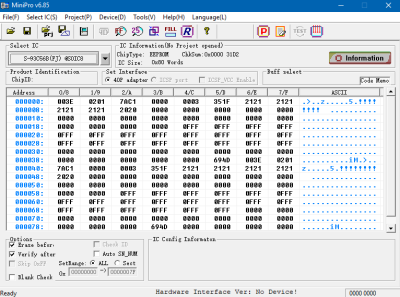 Right now, [Starhawk] is devoting his energies on trying to make sense of the data he pulled from the EEPROM using his TL866A programmer. But that’s no easy feat with a sample size of just one, which is why he’s looking for help. He’s hoping that other hackers with similar printers (and ideally ones that use the same QY6-0055 head) could submit their own EEPROM dumps and the community could get to work trying to decipher what’s stored on the chips. He’s really hoping that somebody at Canon might be willing to sneak him a couple tips on what he should be looking for, but at this point we think he’ll take whatever assistance he can get.
Right now, [Starhawk] is devoting his energies on trying to make sense of the data he pulled from the EEPROM using his TL866A programmer. But that’s no easy feat with a sample size of just one, which is why he’s looking for help. He’s hoping that other hackers with similar printers (and ideally ones that use the same QY6-0055 head) could submit their own EEPROM dumps and the community could get to work trying to decipher what’s stored on the chips. He’s really hoping that somebody at Canon might be willing to sneak him a couple tips on what he should be looking for, but at this point we think he’ll take whatever assistance he can get.