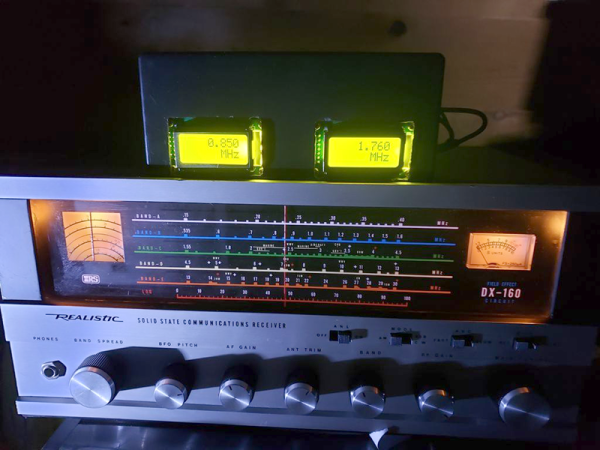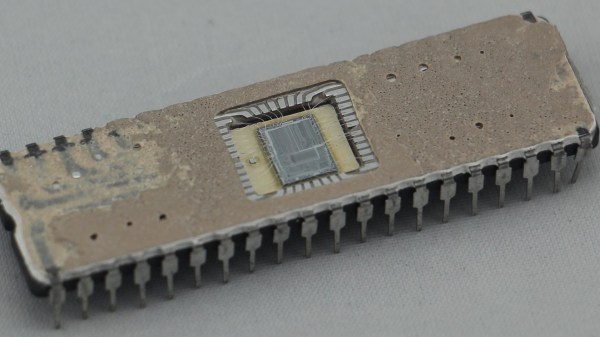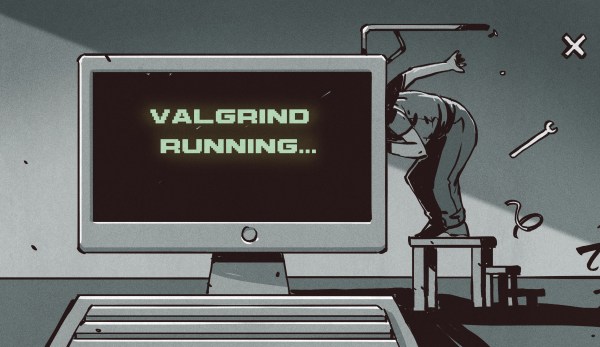It’s said that imitation is the sincerest form of flattery. Sure, there are some who might simply sugarcoat blatant plagiarism with fancy quotes, but there are still cases that come from well-intended, genuine admiration. The Nixie tube with its ember-like glow is a component that definitely gets a lot of such admiration, and being a fond LED enthusiast, [tuenhidiy] saw a perfect opportunity to imitate them with a RGB LED Matrix and build a virtual Nixie clock from it.
What may sound like just displaying images of Nixie tubes on a LED matrix, is actually exactly that. Using the UTFT library and converter, [tuenhidiy] turned pictures of individually lit-up Nixie tube digits into arrays of 16bit RGB values, and shows the current time on an ESP32-controlled 64×64 matrix with them. Providing two different image sizes, you can either place two tubes next to each other, or in a 3×2 arrangement, and of course have plenty of flexibility for future extensions. In the demo video after the break, you can see the two options in action while displaying both the full time, and only the seconds.
Unfortunately, it’s always difficult to judge an LED project through the lens of a camera, especially when looking for the characteristic color of a Nixie tube, but we take [tuenhidiy]’s word that it resembles it a lot better in reality. On the other hand, the pixelated look certainly adds its own charm, so you might as well go completely overboard with the colors — something we’ve seen with a different LED-themed Nixie alternative a little while back.