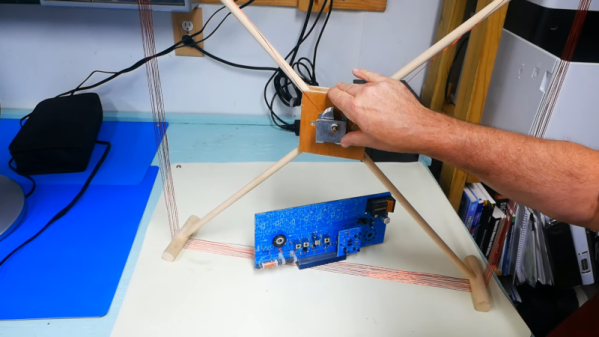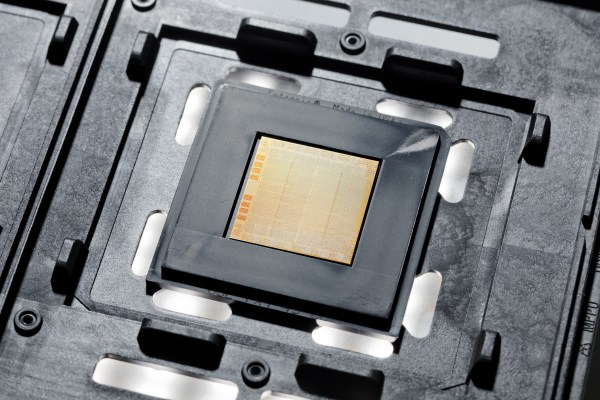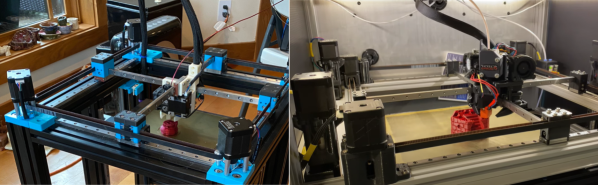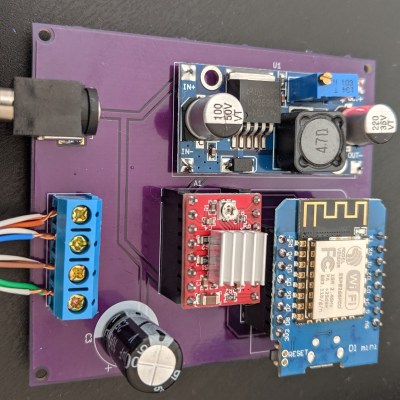While we can’t argue that FM has superior audio quality and digital streaming allows even higher quality in addition to worldwide access, there’s still something magic about hearing a weak and fading AM signal from thousands of miles away with nothing between the broadcaster’s antenna and yours. If you can’t have a big antenna — or even if you can — a loop antenna can help your big antenna fit in less space. In the video after the break, [TheOffsetVolt] covers an AM loop and shows how it can pull in distant AM stations.
Continuing with the educational radio he’s talked about before, he adds a loop antenna that is two feet on each side of a square, making it four square feet in area. Although he calls it an amplifier, it’s really just a passive tuned circuit that couples to the radio’s built-in antenna. There’s no actual connection between the antenna and the radio.
We aren’t sure if the reradiation explanation is really what’s happening, or if it is just transformer coupled to the main antenna. But either way, it seems to work well. You can think of this as adding a preselector to the existing radio. Loop antennas are directional, so this design could work as a direction finder.
We have seen many loop antennas, some with novel construction methods. Some even tune themselves.