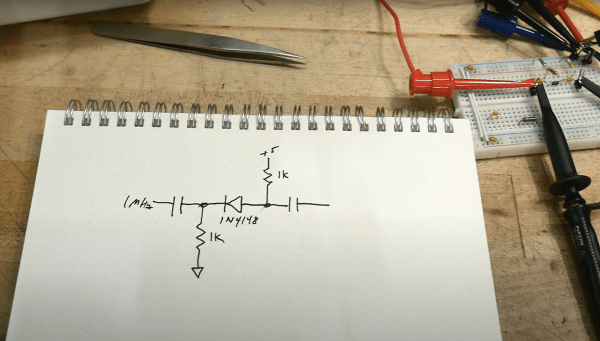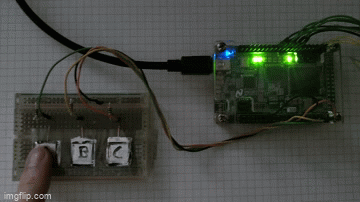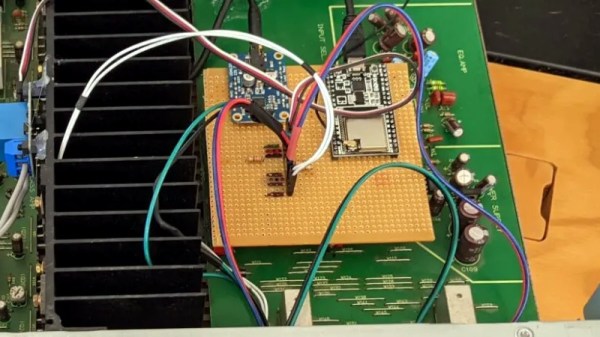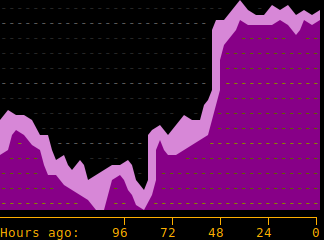It seems that the engineers of NASA’s Lucy spacecraft have some ‘splaining to do. The $981M asteroid-seeking mission launched without a hitch, but when the two solar panels unfolded, one of them failed to latch into place. Lucy’s two large solar arrays combine to an impressive 51 square meters. Both are critical to this 12-year mission as it will travel farther from the Sun than any previous spacecraft, and be gone for longer. The problem is that Lucy is on an escape route, and so they can’t just sidle up to her with a repair craft. Even so, NASA and Lockheed are “pretty optimistic” that they can fix the problem somehow. On the bright side, both solar arrays are providing power and charging batteries inside the cockpit.
It’s kind of hard to believe, but KDE is turning 25 this year! Well, the actual anniversary date (October 14th) has already passed, but the festivities continue through the 25th when KDE founder Matthias Ettrich delivers a fireside chat at 17:00 UTC. Registration begins here.
EnergyStar, purveyors of appliance efficiency ratings and big yellow stickers, will no longer recommend gas-powered water heaters, furnaces, and clothes dryers on their yearly Most Efficient list. They will continue to give them ratings, however. This move was prompted by several environmentalist groups who pointed out that continuing to recommend gas appliances would not put America on track to reach Biden’s 2050 net-zero carbon emissions goal, since they produce greenhouse gases. We totally understand the shift away from gas, but not so much the nitty gritty of this move, which the article presents as exclusive of any appliance that doesn’t run on 100% clean energy. You can’t prove that a user’s electricity is renewable. For example, this consumer is well aware that the energy company in her town still burns coal for the most part. Anyway, here’s the memo. And a PDF warning.
Sure, you can trawl eBay for space rocks, but how do you know for sure that you’re getting a real meteorite? You could play the 1 in 100 billion or so odds that one will just fall in your lap. Just a few weeks ago, a meteorite crashed through a British Columbia woman’s ceiling and landed between two decorative pillows on her bed, narrowly missing her sleeping head. Ruth Hamilton awoke to the sound of an explosion, unaware of what happened until she saw the drywall dust on her face and looked back at the bed. The 2.8 pound rock was the size of a large man’s fist and was one of two meteorites to hit Golden, BC that evening. The other one landed safely in a field.
Hackaday alum Jeremy Cook wrote in to give us a heads up that his newest build, the JC Pro Macro 2, is currently available through Kickstarter. It’s exactly what it sounds like — a Pro Micro-powered macro pad. But this version is packed with extra keyswitches, blinkenlights, and most importantly for the Hackaday universe, broken out GPIO pins. Do what you will with the eight switches, rotary encoder, and optional OLED screen, and do it with Arduino or QMK. Jeremy is offering a variety of reward levels, from bare boards with SMT LEDs soldered on to complete kits, or fully assembled and ready to go.