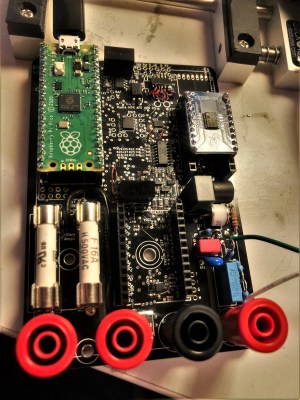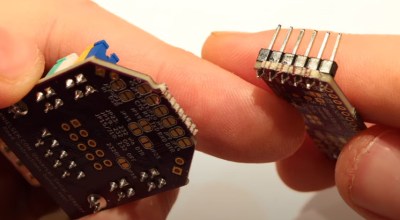This one isn’t clickbait, but it is cheating. [Brian Haidet], the guy behind Alpha Phoenix, has managed to assemble movie footage of a laser beam crossing his garage, using a rig he put together for just a few hundred dollars. How, you ask? Well, for the long version, you’re going to want to watch the video, also embedded below. But we’ll give you the short version here.
Light travels about a foot in a nanosecond. What have you got that measures signals on a nanosecond scale pretty reliably? Of course, it’s your oscilloscope. The rest of [Brian]’s setup includes a laser that can pull off nanosecond pulses, a sensor with a nanosecond-ish rise time, and optics that collect the light over a very small field of view.
He then scans the effective “pinhole” across his garage, emitting a laser pulse and recording the brightness over time on the oscilloscope for each position. Repeating this many thousands of times and putting them all together relative to the beginning of each laser pulse results in a composite movie with the brightness at each location resolved accurately enough to watch the light beam fly. Or to watch different time-slices of thousands of beams fly, but as long as they’re all the same, there’s no real difference.
Of course, this isn’t simple. The laser driver needs to push many amps to get a fast enough rise time, and the only sensor that’s fast enough to not smear the signal is a photomultiplier tube. But persistence pays off, and the results are pretty incredible for something that you could actually do in your garage.
Photomultiplier tubes are pretty damn cool, and can not only detect very short light events, but also very weak ones, down to a single photon. Indeed, they’re cool enough that if you get yourself a few hundred thousand of them and put them in a dark place, you’re on your way to a neutrino detector. Continue reading “Taking “Movies” Of Light In Flight”