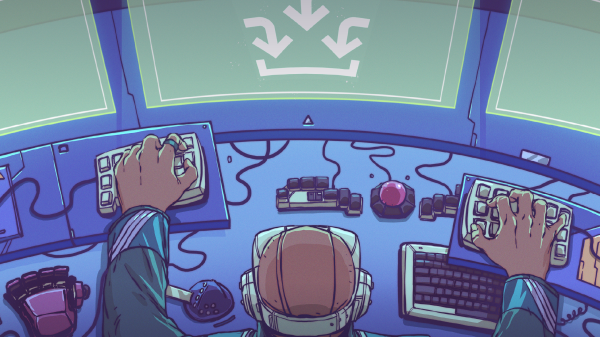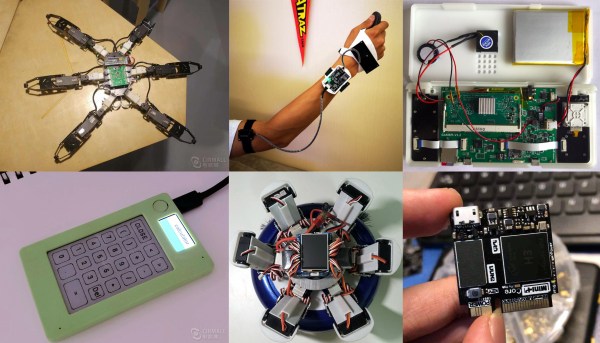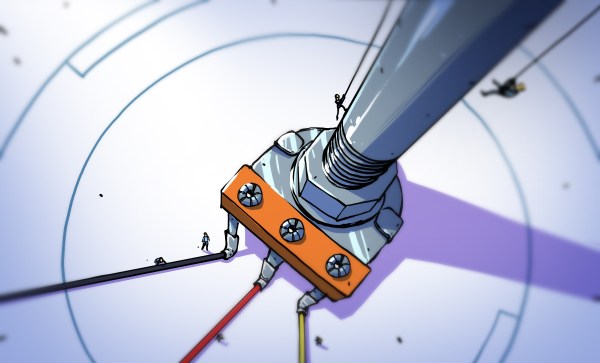We’re throwing money at our monitor and nothing’s happening!

Sometimes we get hacks sent into our tip line that are outrageously awesome, but apart from a YouTube video we’ve got nothing else to write about. So begins the story of the flying Back to the Future DeLorean quadrocopter. Sadly, the story ends with the video as well. (If you’ve got any info, send it in!)
Fine, we’ll throw in another cool car

Mercedes covered a car with LEDs and made the James Bond’s invisible car from Die Another Day. The Mercedes video cost tens of thousands of dollars to produce, so of course there’s camera trickery; we’re just wondering how much credit Adobe After Effects gets for this build.
Microsoft touchscreen demo might be impossible

Yes, Microsoft does care about user experience. Just take a look at this video from their applied sciences group. They did user testing with touchscreens that updated every 1 millisecond, compared to the ~100ms our phones and tablets usually update. Of course the result was a better UX, but now we’re wondering how they built a touch screen that updates every millisecond? That’s a refresh rate of 1 kHz, and we’ve got no clue how they bodged that one together. We’re probably dealing with a Microsoft Surface projector/IR camera thing here, but that doesn’t answer any questions.
Edit: [Philip Rowney] sent in a tip that it could be this TI touch screen controller that can sample above 1 kHz. The only problem is this chip uses a resistive touch screen, instead of a multitouch-enabled capacitive screen. At least that solves one problem.
And now for something that can measure 1 kHz

[Paleotechnologist] posted an excellent guide to the care and feeding of an oscilloscope. Most of our readers probably already know the ins and outs of their awesome Techtronix and HP units, but that doesn’t mean the younglings won’t have to learn sooner or later.
Good idea, except the part about saving it for spring
In a moment of serendipity, [Valentin] figured out how to use touchscreens with wool gloves. The answer: rub thermal grease into the tip of the index finger. It works, and doesn’t look to be too much of a mess. We’ll remember this for next winter.
The last one didn’t have a picture, so here’s this

[Darrell] used a little bit of LaTeX and Ruby to make colored labels for his resistor collection. We’re struck with the idea of using test tubes to organize resistors. It’s cool and makes everything look all sciencey and stuff.