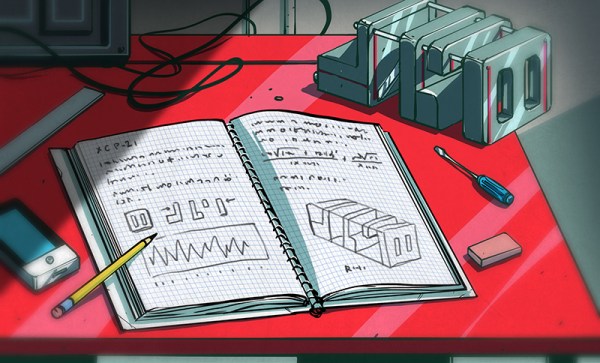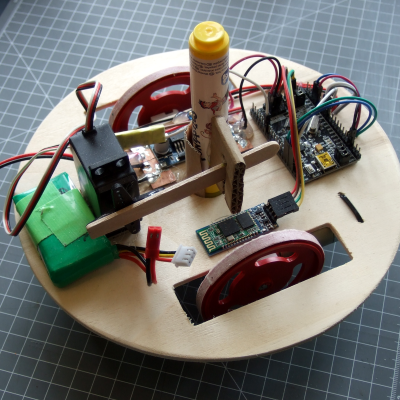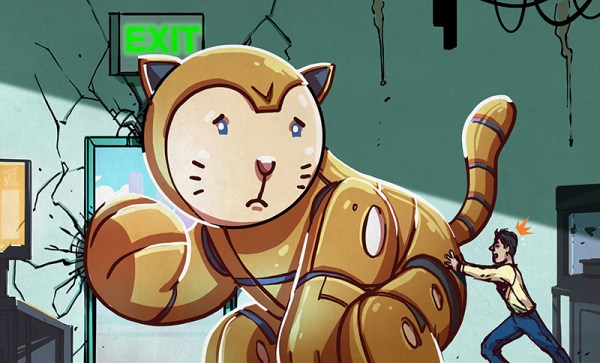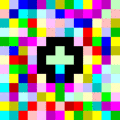If you were blind, having an artificial retinal implant would mean the difference between seeing a few hundred pixels in greyscale and seeing all black, all the time. Imagine that you emerged from this total darkness, enjoyed a few years of mobility and your newfound sense, and then everything goes dark again because the company making the devices abandoned them for financial reasons.
This is a harrowing tale of close-source technology, and how a medical device that relies on proprietary hard- and software essentially holds its users hostage to the financial well-being of the company that produces it. When that company is a brash startup, with plans of making money by eventually pivoting away from retinal implants to direct cortical stimulation — a technology that’s in it’s infancy at best right now — that’s a risky bet to take. But these were people with no other alternative, and the technology is, or was, amazing.
One blind man with an implant may or may not have brain cancer, but claims that he can’t receive an MRI because Second Sight won’t release details about his implant. Those bugs in your eyes? When the firm laid off its rehab therapists, patients were told they weren’t going to get any more software updates.
If we were CEO of SecondSight, we know what we would do with our closed-source software and hardware right now. The company is facing bankruptcy, has lost significant credibility in the medical devices industry, and is looking to pivot away from the Argus system anyway. They have little to lose, and a tremendous amount of goodwill to gain, by enabling people to fix their own eyes.
Thanks to [Adrian], [Ben], [MLewis], and a few other tipsters for getting this one in!