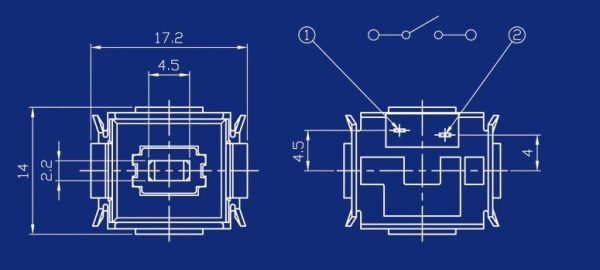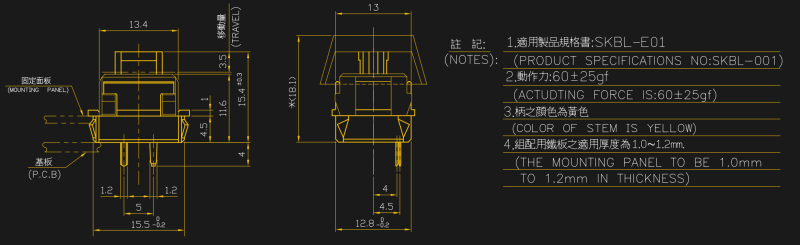Here at Hackaday, we love knobs and buttons. So what could be better than one button? How about 16! No deep philosophy about the true nature of Making here; [infovore], [tehn], and [shellfritsch] put together a very slick, very adaptable bank of 16 analog faders for controlling music synthesis. If you don’t recognize those names it might help to mention that [tehn] is one of the folks behind monome, a company built on their iconic grid controller. Monome now produces a variety of lovingly crafted music creation tools.
Over the years we’ve written about some of the many clones and DIY versions of the monome grid controller, so it’s exciting to see an open source hardware release by the creators themselves!

The unambiguously named 16n follows in the footsteps of the monome grid in the sense that it’s not really for something specific. The grid is a musical instrument insofar as it can be connected to a computer (or a modular synth, etc) and used as a control input for another tool that creates sound. Likewise, the 16n is designed to be easily integrated into a music creation workflow. It can speak a variety of interfaces, like purely analog control voltage (it has one jack per fader), or i2c to connect to certain other monome devices like Ansible and Teletype. Under the hood, the 16n is actually a Teensy, so it’s fluent in MIDI over USB and nearly anything else you can imagine.
Continue reading “Open Source Fader Bank Modulates Our Hearts”

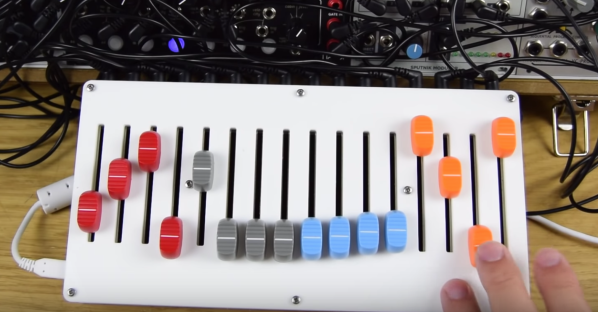



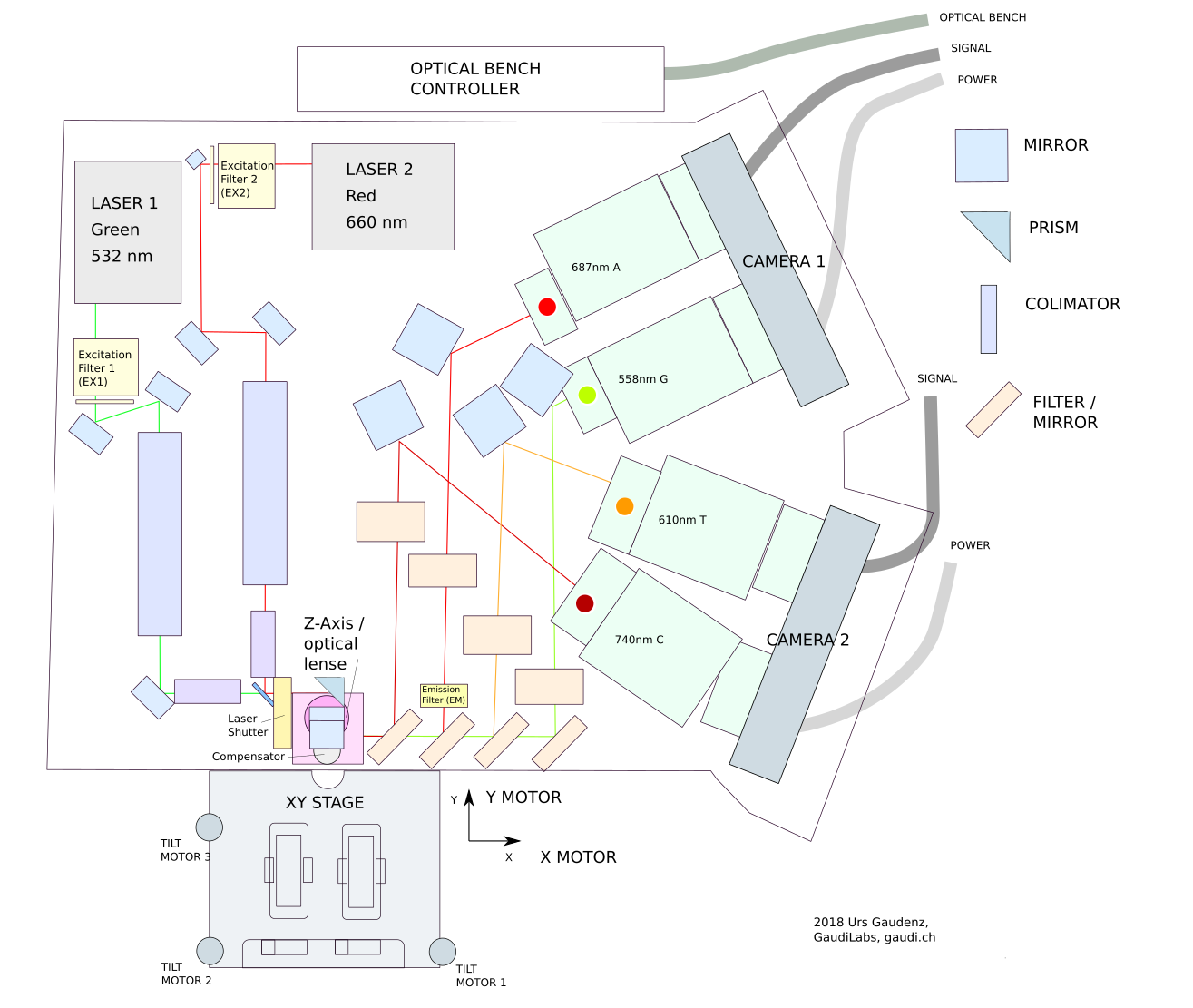
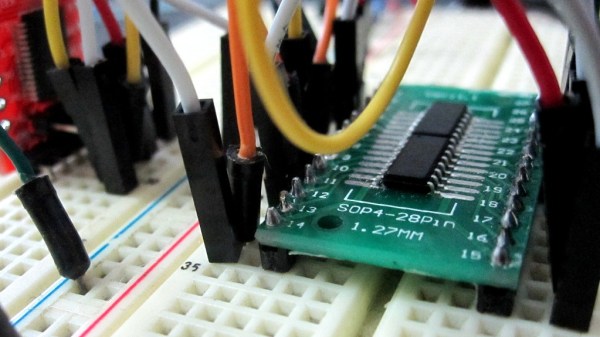
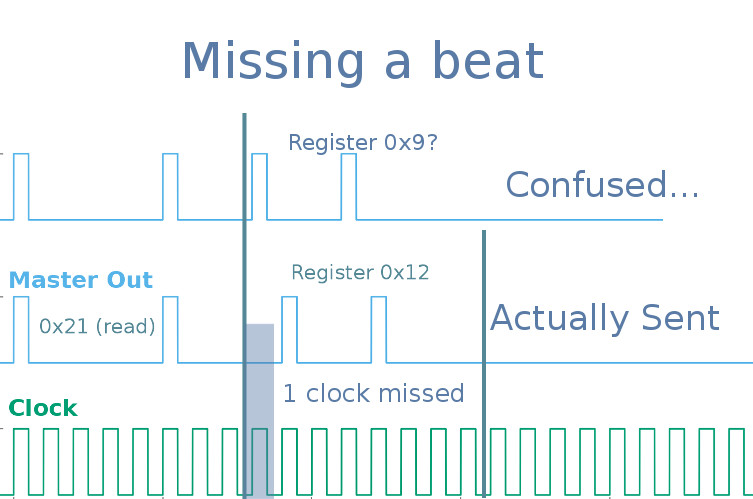


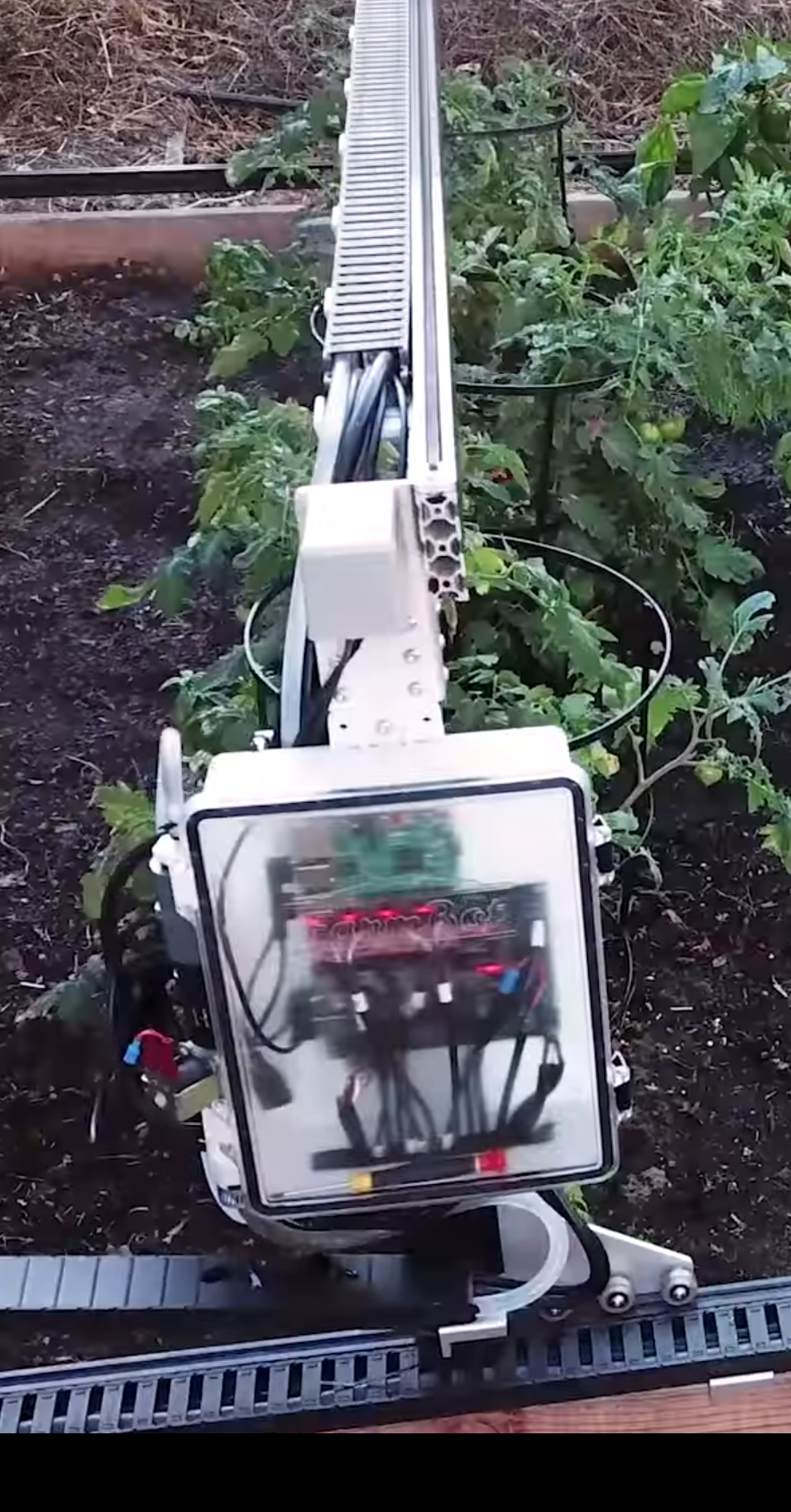 Years ago the first and second Hackaday Prizes captured an entrant named FarmBot whose goal was to build open source robotic farming equipment to make it easier for anyone to grow their own food. A few successful Kickstarters and years later they’ve been shipped multiple versions of the Genesis and Genesis XL robotic farming system and have a sustainable business! And now they’ve decided to open source their
Years ago the first and second Hackaday Prizes captured an entrant named FarmBot whose goal was to build open source robotic farming equipment to make it easier for anyone to grow their own food. A few successful Kickstarters and years later they’ve been shipped multiple versions of the Genesis and Genesis XL robotic farming system and have a sustainable business! And now they’ve decided to open source their