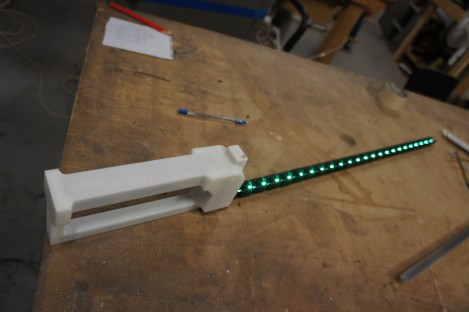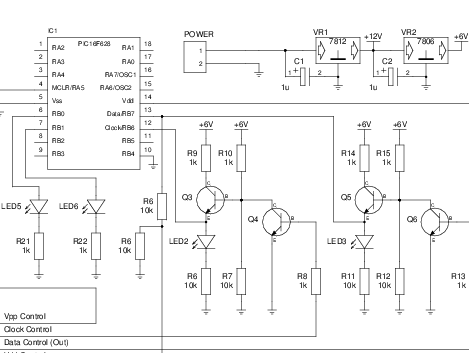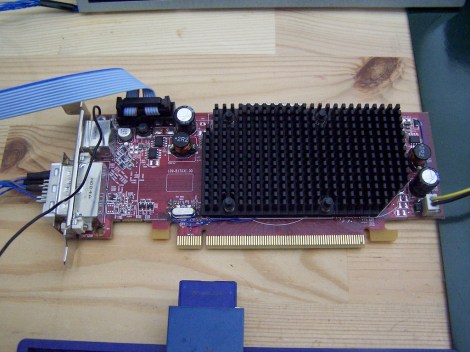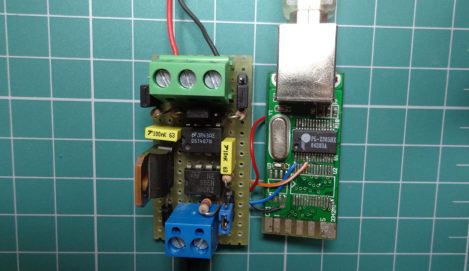We’re not really interested in building a dummy load like this one for ourselves. But the concepts behind its design make for a nice little mental exercise as you read your way through the build description. [Pabr] wanted to build a dummy load which could be used to test a cheaply made gas generator. He wanted it to be as simple as possible, while providing a range of different loads. What he came up with is this monotonically adjustable load tester which uses gray codes for switching.
We’re not really interested in building a dummy load like this one for ourselves. But the concepts behind its design make for a nice little mental exercise as you read your way through the build description. [Pabr] wanted to build a dummy load which could be used to test a cheaply made gas generator. He wanted it to be as simple as possible, while providing a range of different loads. What he came up with is this monotonically adjustable load tester which uses gray codes for switching.
The video after the break does a good job of explaining the motivation for the design. Grey coding ensures that just one bit changes at a time. The example he uses to show the importance of this is when binary code transitions from 7 (0b0111) to 8 (0b1000). Three digits have been turned off and one has been turned on. Since he’s using light bulbs for his load this will turn off 700 Watts and then switch on 800W. That sudden jump in power draw can cause all kinds of problems with the generator’s engine. But the system he wired up will ensure that each flip of a switch moves in smaller steps.
Continue reading “Dummy Load Uses Gray Code To Adjust Load In Small Steps”