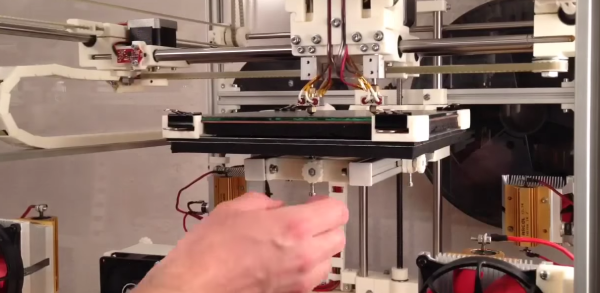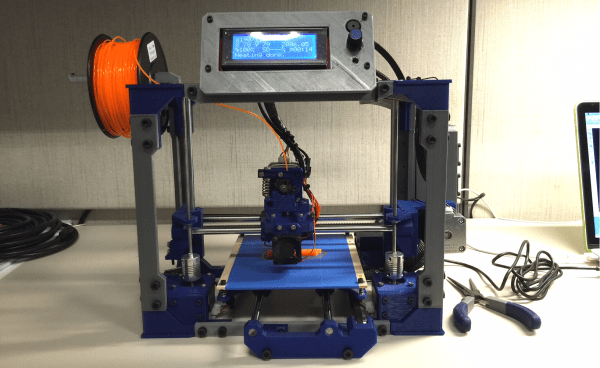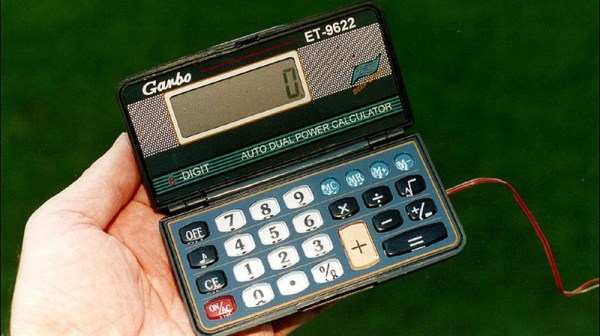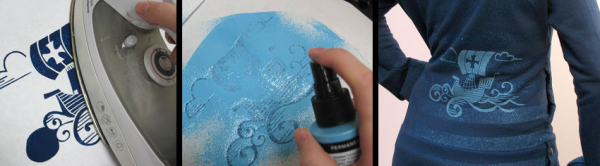[Giorgos] wanted to build a pneumatic solder paste application tool but needed an air compressor to power it. Instead of going out and buying a compressor, he decided to build one himself. It sure is an ugly duckling but we’re impressed with it’s performance.
The air tank is an old spent fire extinguisher. The stock valve was removed and the insides were cleaned out. Out of curiosity, [Giorgos] figured out the volume by filling the tank with water, then measuring how much water came out. It turned out to be 2.8 liters. Two holes were drilled and threaded bungs were welded on to attach inlet and outlet lines.
The compressor portion is straight out of a refrigerator. Besides the compressor being free, the other benefit is that it is super quiet! Check the video after the break, you’ll be astonished. [Giorgos] did some calculations and figured out that his solder paste applicator needed about 8 bar (116 psi) of pressure. The refrigerator compressor easily handles that, filling the tank in 1 minute, 25 seconds.
On the output side of the tank resides a pressure switch for automatically filling the tank and a regulator for ensuring the solder paste applicator gets the required pressure. This isn’t the first time we’ve seen a refrigerator compressor used as an air compressor. Check out this dual setup capable of 400 psi.
Continue reading “DIY Air Compressor Made From Refrigerator And Fire Extinguisher”