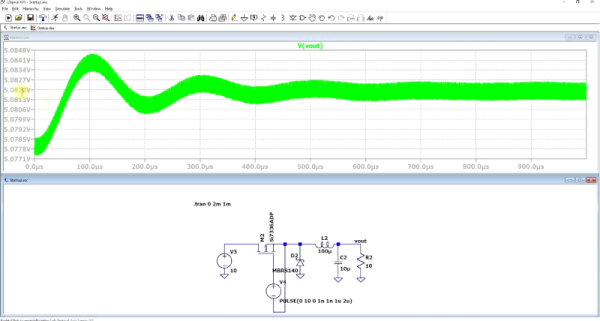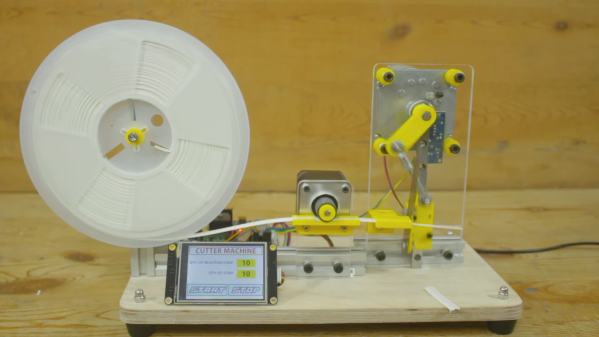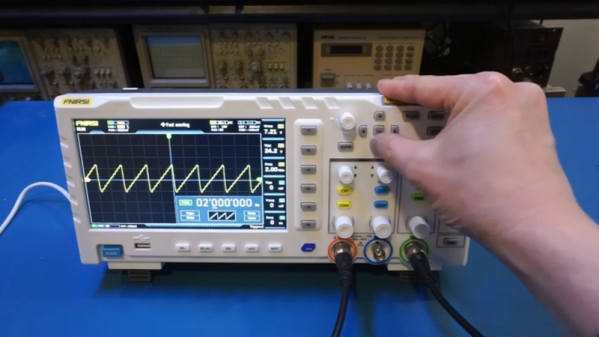In childhood, many of us wondered — wouldn’t it be cool if our miniature toys had “real” functions? Say, that our toy cars actually were able to drive, or at least, that the headlights could light up. [James Brown] captures some of this childhood expectation of magic, recreating the 2×2 45°-sloped Lego bricks with computer screens and panels drawn on them by building a LEGO brick (thread, nitter) with an actual display inside of it.
This is possible thanks to an exceptionally small OLED display and a microcontroller board that’s not much larger. It’s designed to plug onto a LEGO platform that has an internal 9V battery, with power exposed on the brick’s studs. [James] has taken care building this — the brick was built with help of a tiny 3D-printed form, and then, further given shape by casting in what appears to be silicone or resin.
We’ve yet to hear more details like the microcontroller used — at least, the displays look similar to the ones used in a different project of [James]’, a keyboard where every keycap has a display in it (thread, nitter). Nevertheless, it is lovely to witness this feat of micro-engineering and fabrication. It reminds us of an another impressive build we covered recently — a 1/87 scale miniature Smart Car that’s as functional as you can get!
Continue reading “Computer-Shaped LEGO Brick Brought To Life”