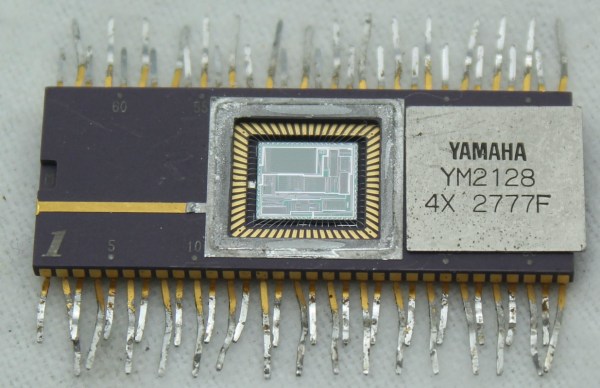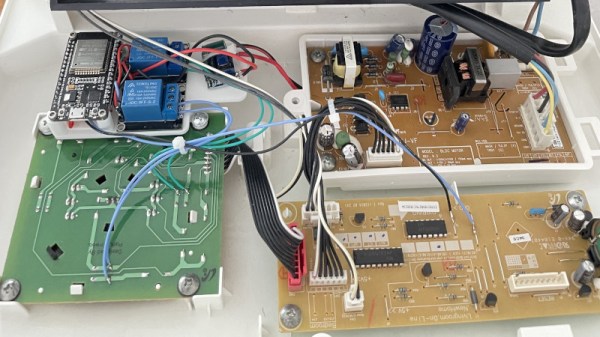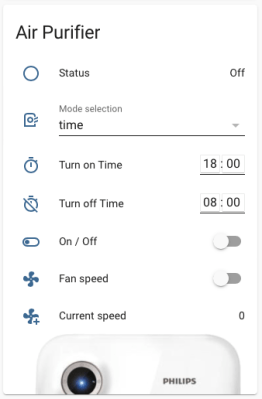[Norbert Heinz] has been busy for the 2021 Hackaday Prize entry, working on the design of a direct granule extruder for 3D printing with waste materials, or materials that are not provided in the form of a filament. Sugar is pretty common in most households, so since that’s already available in granular form, [Norbert] gave 3D printing with granulated sugar a try. (Video, embedded below.)
[Editor’s note: He earned fifth place for this one! Well, not the sugar in particular, but the overall great work on granular extruders.]
Success was somewhat variable, as the gloopy material is notoriously fickle to work with, but the setup did produce some structures that stayed in one piece, at least for a while. Initially [Norbert] tried it real slow, effectively printing with the liquified sweet stuff, by dragging a molten blob of it around on the end of the extruder nozzle. Whilst this did work, the resulting print resolution did leave something to be desired. The next thing tried was increased print speed. This produced clearer prints, as the sugar did not have time to caramelise, or form a noticeable blob, but as soon as the bed started to cool, it caused it to crack badly.
Going slow seemed to be the way forward, as more time to cool may have reduced the stresses in the structure due to the increased cooling time. But anyway, the way we see it, is it’s fun trying, and if it fails, you can just eat it, so long as you disregard all that food safety stuff anyway.
[Norbert] documents the granule extruder journey on the project Hackaday.io page, so it should be straightforward enough to duplicate this is you were so inclined.
We’ve covered a few sugary hacks before; Need a renewable bed adhesive? out of glue stick? try sugar as a bed adhesive! Printing in gloopy, sloppy materials is nothing new at all, we covered it nearly ten years ago.
Continue reading “Fifty Shades Of Brown: 3D Printing With Sugar”