For those of us lucky enough to have been at Hackaday Europe in Berlin, there was a feast of hacks at our disposal. Among them was [Vladimir Divic]’s gradients game, software for an M5Stack module which was definitely a lot of fun to play. The idea of the game is simple enough, a procedurally generated contour map is displayed on the screen, and the player must navigate a red ball around and collect as many green ones as possible. It’s navigated using the M5Stack’s accelerometer, which is what makes for the engaging gameplay. In particular it takes a moment to discover that the ball can be given momentum, making it something more than a simple case of ball-rolling.
Underneath the hood it’s an Arduino .ino file for the M5Stack’s ESP32, and thus shouldn’t present a particular challenge to most readers. Meanwhile the M5Stack with its versatile range of peripherals has made it onto these pages several times over the years, not least as a LoRA gateway.


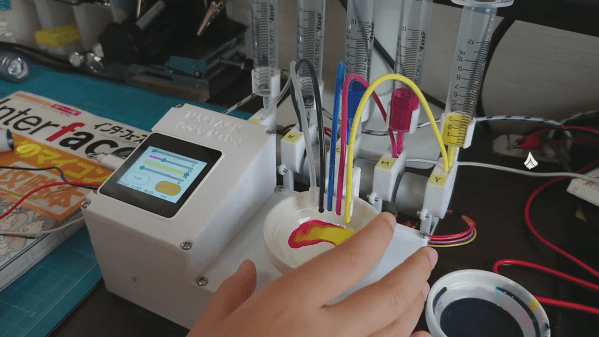
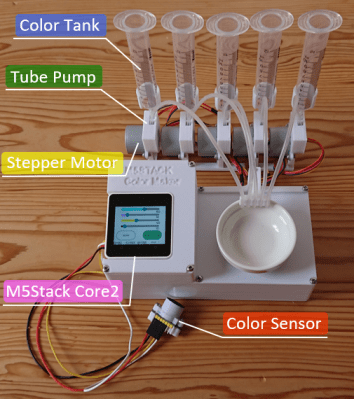 The color sensor is similar in use to the color picker (or “dropper”) tool present in most graphics programs: simply point it at something that has the right color, and it will generate the correct values for you. It is based on an AMS TCS34725 color sensor, which is housed in a 3D-printed shell that also includes a white LED. The sensor outputs Red, Green and Blue (RGB) values, which are converted into the corresponding CMYK values by a Raspberry Pi Pico. A touch-sensitive screen allows the user to make adjustments before activating the paint pumps.
The color sensor is similar in use to the color picker (or “dropper”) tool present in most graphics programs: simply point it at something that has the right color, and it will generate the correct values for you. It is based on an AMS TCS34725 color sensor, which is housed in a 3D-printed shell that also includes a white LED. The sensor outputs Red, Green and Blue (RGB) values, which are converted into the corresponding CMYK values by a Raspberry Pi Pico. A touch-sensitive screen allows the user to make adjustments before activating the paint pumps.














