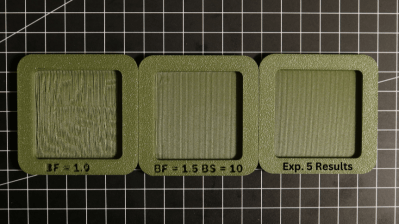The open-source parametric 3D modelling software, FreeCAD, is out in a release candidate for version 1.0. If you’ve tried FreeCAD before and found a few showstoppers, it might be a good time for you to test it out again because the two biggest of them have been solved in this latest version.
First, version 1.0 finally implements a solution to the “topological naming problem”. Imagine you want to put a hole into a surface. The program needs to know on which surface to put the hole, and so it refers to this surface by name / number. Now imagine you subdivide the surface, and both subsections get new names. Where does your hole go now? If you want to dig into the issue, the inimitable [MangoJelly] has a great video about the topo naming problem. Practically, there were workarounds, like only adding chamfers after the main design has stabilized, but frankly it was a hassle to remember all of the tricks. This is a huge fix.
The second big fix concerns assemblies. Older versions of FreeCAD were great for making single parts, but combining them all together inside the CAD program was always janky. Version 1.0 combines the previous two patchwork assembly workbenches into one, and it’s altogether more pleasant to use. The constraints of how two parts move when held together with an axle just works now, and this is a big deal for multi-part models.
If you’re coming from any other parametric CAD program, most of FreeCAD will seem familiar to you, but there will also be workflow differences that will take some getting used to. In trade, what do you get? Scriptability in Python, real open source software, and all of the bells and whistles for free. Now that its two biggest pain points have been addressed, FreeCAD has become a lot easier to love. We’re looking forward to some good V1.0 tutorials in the future, and we’ll keep you posted when we find them.