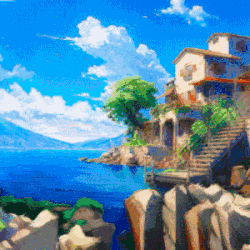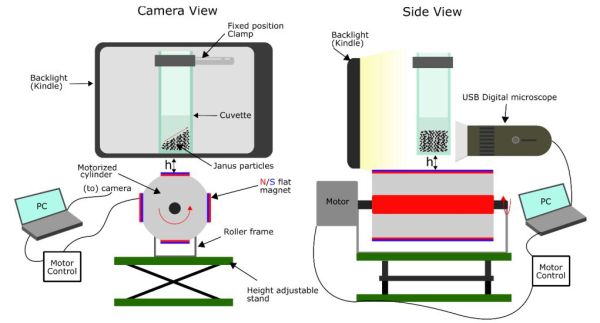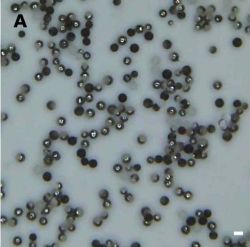A maxim for anyone writing a web page in the mid 1990s was that it was good practice to bring the whole thing (including graphics) in at around 30 kB in size. It was a time when the protocol still had some pretence of efficient information delivery, when information was self-published, before huge corporations brought everything under their umbrellas.
Recently, this idea of the small web has been experiencing something of a quiet comeback. [Serge Zaitsev]’s essay takes us back to a time before the Internet as we know it was born, and reminds us of a few protocols that have fallen by the wayside. Finger or Gopher, both things we remember from our student days, but neither of which was a match for the browser.
All is not lost though, because the Gemini protocol is a more modern take on minimalist Internet information sharing. It’s something like the web, but intentionally without the layer upon layer of extraneous stuff, and it’s been slowly gathering some steam. Every time we look at its software list it becomes more extensive, and we live in hope that it might catch on for use with internet-connected microcontroller-based computing. The essay is a reminder that the internet doesn’t have to be the web, and doesn’t have to be bloated either.