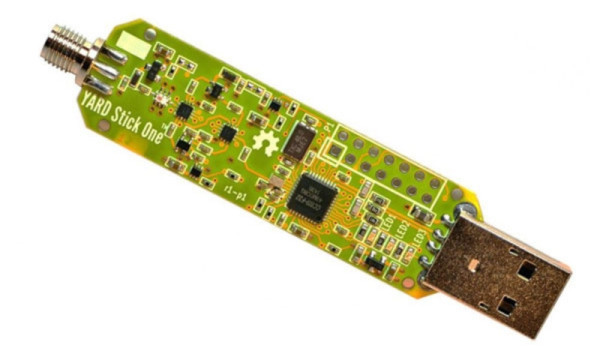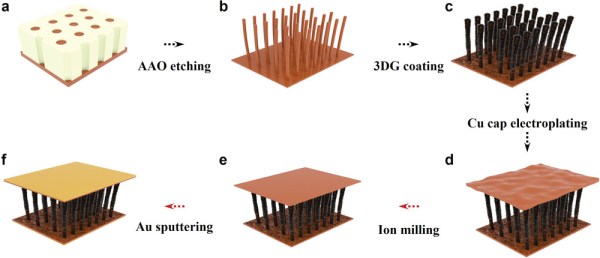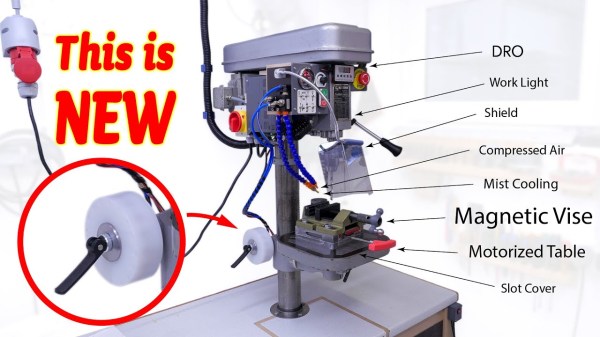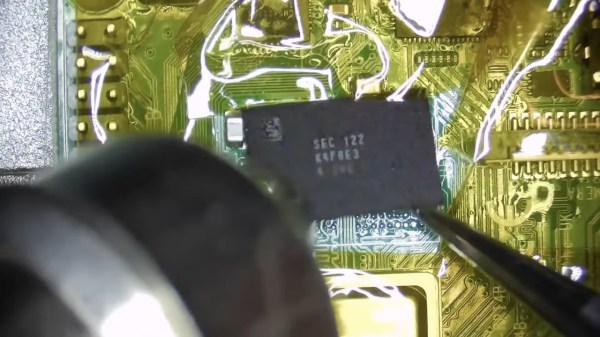If you’re in the market for something to obfuscate your nefarious nocturnal activities, rejoice — this adversarial infrared hoodie may be just what you’re looking for.
Not that we condone illegal activities, of course, and neither does artist [Mac Pierce], who created “The Camera-Shy Hoodie.” His purpose seems to be exploring the nature of the surveillance state, or rather to perplex it in the name of anonymity. The idea is simple — equip a standard hoodie with a ring of super-bright IR LEDs, and control them with an RP2040.
We’ve seen blinding hoodies before, but here the LEDs strobe on and off in one of three different patterns, all of which are timed to confound the autoexposure mechanism in just about any surveillance camera by not giving it time to adjust to the rapidly and drastically changing light level. The result is near-total obfuscation of the wearer’s facial features, at least when the camera is in night-vision mode. Check out the results in the video below.
There are some nice touches to [Mac]’s approach, like aluminum PCBs for the LEDs and the use of soldered-on fabric snaps to attach them to the inside of the hoodie, making them easy to remove for laundering. With the LEDs peeking through holes in the fabric, the hoodie looks pretty run-of-the-mill — until, of course, night falls and the USB battery bank in the hoodie’s pocket powers up the light show.
Granted, this won’t exactly help you avoid detection — the big ball of light around your head will be instantly seen by even the most casual observer. But at least it makes it easier to keep your face to yourself. And it won’t help much in daylight — for that, you might want something a little more like this passive adversarial ugly sweater.
Continue reading “Adversarial IR Hoodie Lets You Own The Night In Anonymity”