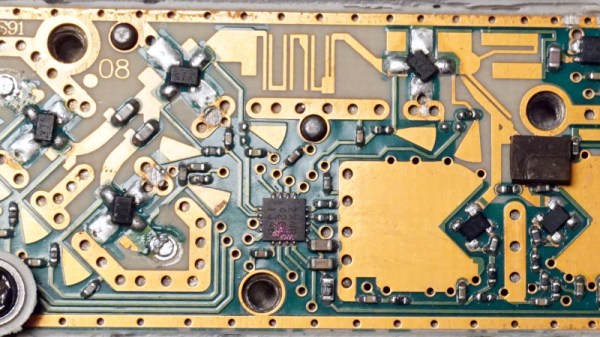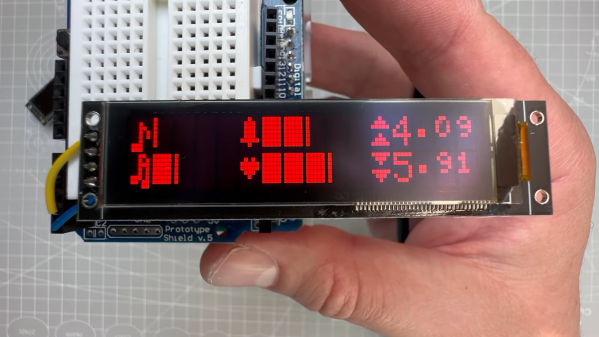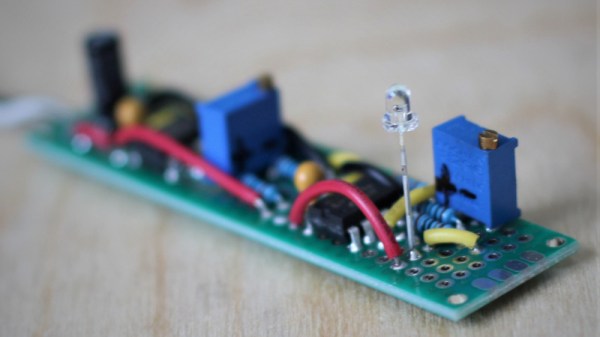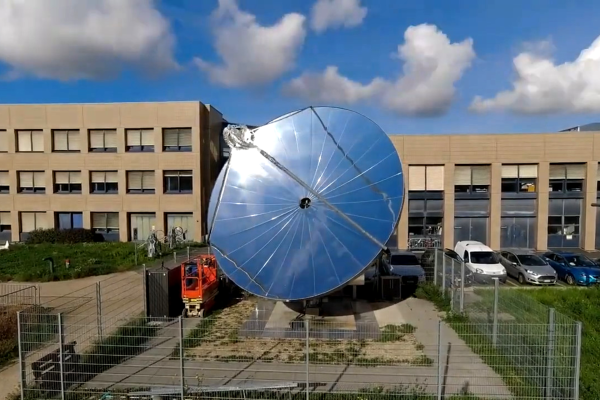There’s something of a mystique about RF construction at the higher frequencies, it’s seen as a Black Art only practiced by elite wizards. In fact, UHF and microwave RF circuitry is surprisingly simple and easy to understand, and given the ready availability of low-noise block downconverters (LNBs) for satellite TV reception there’s even a handy source of devices to experiment on. It’s a subject on which [Polprog] has brought together a handy guide.
A modern LNB has some logic for selecting one of a pair of local oscillators and to use vertical or horizontal polarization, but remains otherwise a very simple device. There’s an oscillator, a mixer, and an RF amplifier, each of which uses microwave transistors that can with a little care be repurposed. The page demonstrates a simple transmitter, but it’s possible to create more powerful devices by using the amplifier stage “in reverse”.
Meanwhile the oscillator can be moved by loading the dielectric resonators with PVC sleeving, and the stripline filters can even be modified with a fine eye for soldering and some thin wire. Keep an eye out in thrift stores and yard sales for old satellite dishes, and you can give it a go yourself. It’s a modern equivalent of the UHF tuner hacking enjoyed by a previous generation.