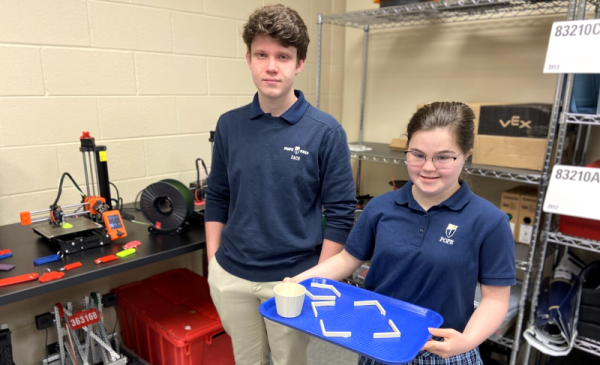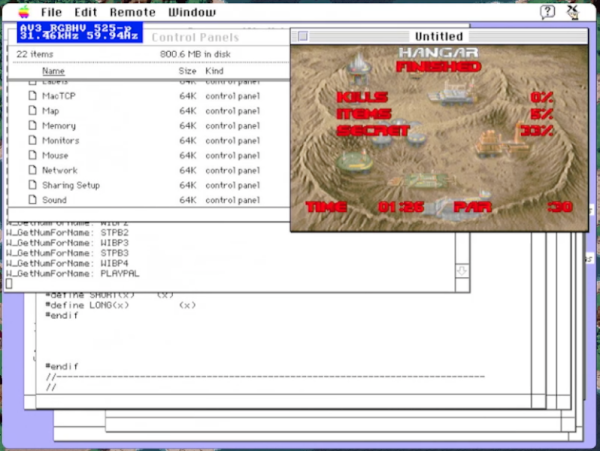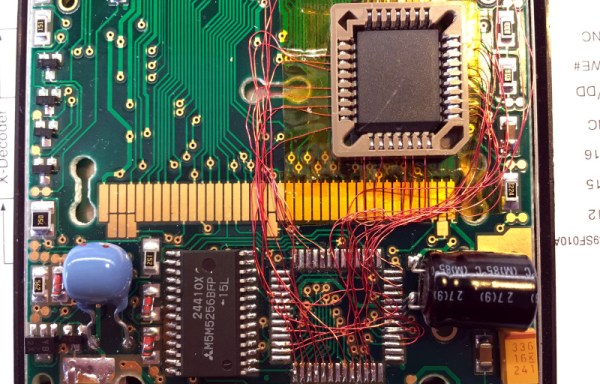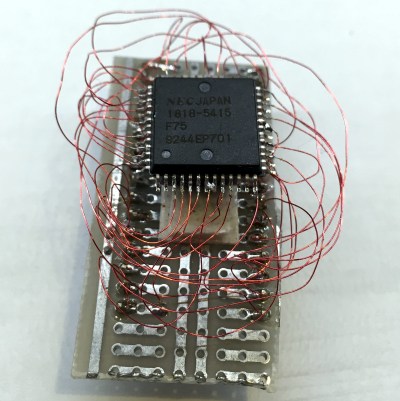The curtain of state secrecy which surrounds the type of government agency known primarily by initialisms is all-encompassing and long-lived, meaning that tech that is otherwise in the public domain remains top secret for many decades. Thus it’s fascinating when from time to time the skirts are lifted to reveal a glimpse of ankle, as has evidently been the case for a BBC piece dealing with the encrypted phones produced by GCHQ and used by Margaret Thatcher in the early 1980s. Sadly, it’s long on human interest and short on in-depth technology, but nevertheless from it can be deduced enough to work out how it most likely worked.
We’re told that it worked over a standard phone line and transmitted at 2.4 kilobytes per second, a digital data stream encoded using a paper tape key that was changed daily. If we were presented with this design spec to implement in a briefcase using 1980s components, we’d probably make an ADPCM (Adaptive Differential Pulse Code Modulation) system with an XOR encryption against the key, something we think would be well within the capabilities of early 1980s digital logic and microprocessors. We’re wondering whether the BBC have made a typo and that should be kilobits rather than kilobytes to work on a standard phone line.
No doubt there are people in the comments who could tell us if they were willing to break the Official Secrets Act, but we’d suggest they don’t risk their liberty by doing so. It’s worth noting though, that GCHQ have been known to show off some of their past glories, as in this 2019 exhibition at London’s Science Museum.