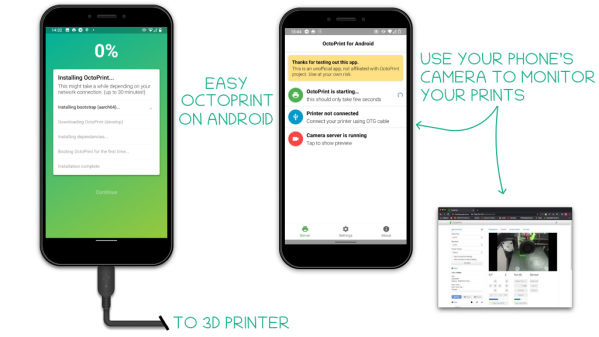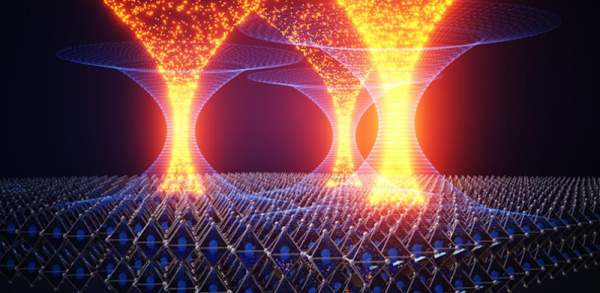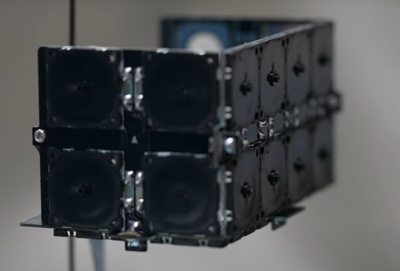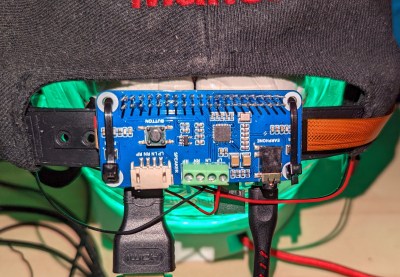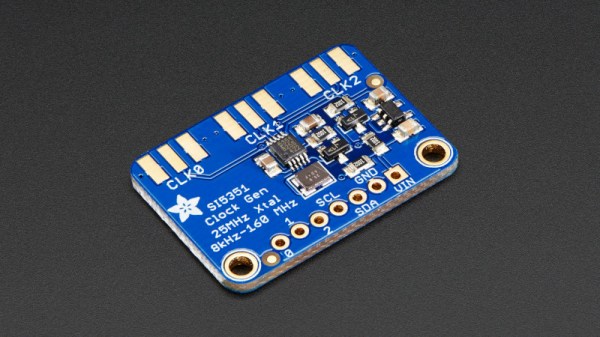3D printers and Octoprint have a long history together, and pre-built images for the Raspberry Pi make getting up and running pretty easy. But there’s also another easy way to get in on the Octoprint action, and that’s to run it on an Android phone with the octo4a project.
A modern smartphone has a lot of useful features that make it attractive as an Octoprint host. There is a built-in touchscreen, easy power management, a built-in camera, and the fact that people regularly upgrade to new phones means that older Android phones — still powerful pieces of hardware in their own right — are readily available at low cost. The project is still relatively new, so don’t forget to check the Octoprint community thread for this project if you give it a try.
If you are wondering what Octoprint is and what it brings to the table, our own Tom Nardi explained what it does and why it matters when he shared his own upgrade experience from 2018. A few details are no longer current — for example one is no longer likely to encounter a Printrbot — but it’s still a perfectly valid primer on adding great management functionality to a 3D printer.