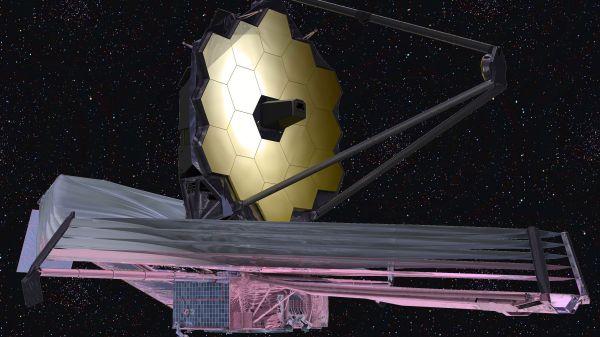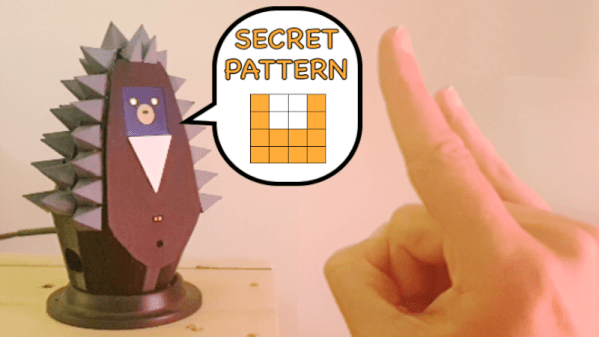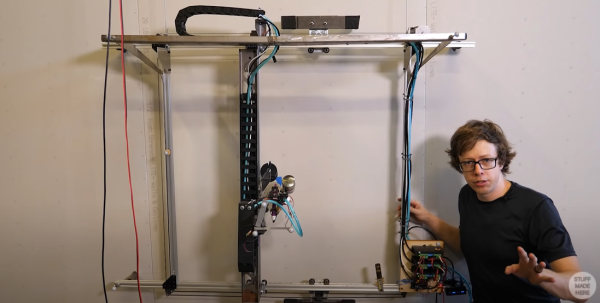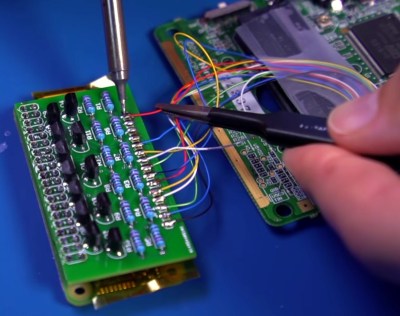Software developers [Andy Borka] and [Jason Fayre] have a love for aviation. They are also both totally blind. They’ve developed software called Talking Flight Monitor, and it has made flight simulation possible for anyone with impaired vision or blindness, as you can experience in the blurry video below the break. What draws them to aviation and flight simulators?
This fascination with flight is not limited to the sighted, and who wouldn’t want to experience what it’s like to be in cockpit of a modern airliner? I still recall the awe that I felt when at 9 years old, I glanced the flight deck of a McDonnell Douglas MD-80 as I boarded the aircraft. The array of lights, buttons, switches, and gauges dazzled me for years to come. I wanted to know how all of it worked. I wanted to be a pilot. A few years later I discovered Flight Simulator 4 on a 286, and I was hooked for life.
For the vision impaired this presents a problem. Flight simulators are by nature extremely visual, and they lack the text based interface that would allow a screen reader to help a visually impaired person make use of the simulator. Enter Talking Flight Monitor.
[Andy] and [Jason] have worked with PMDG Simulations to create text friendly interfaces for the 737 and 777 produced by PMDG. These ultra-realistic aircraft are available for the Prepar3D flight Simulator, and they result in a combination that blurs the line between Flight Simulator and Flight Training. By modifying these aircraft with accessible control panels, Talking Flight Monitor allows a completely blind flight simulator user to take off, navigate, and even land without ever seeing the screen.
Talking Flight Monitor makes flight possible using over 70 keyboard shortcuts. Both autopilot control and full manual control of the aircraft simulation are possible. Compatibility with standard simulation software is maintained in such a way that tutorials for programming flight computers not controlled by Talking Flight Monitor will still work. It even includes its own voice, so it does not require a screen reader to use.
Our hats are off to [Andy] and [Jason] for their hard work, diligence, and true application of the Hacker spirit. Thanks to [Mike Stone] for this most excellent tip.
[Note: The images in this post are produced by a community of blind flight simulator users who are not concerned with visual quality. They have been intentionally left blurry.]
Continue reading “Flying Blind: Taking Flight Simulation To A New Level In Accessibility”