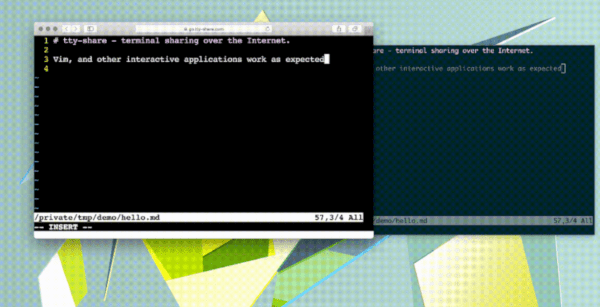We’ve all stared at that button in the elevator with the phone icon on it, supremely confident that if the cab came to a screeching halt while rocketing up to the 42nd floor, a simple button press would be your salvation. To be fair, that’s probably true. But the entire system is not nearly as robust as most people think.
Friday at DEF CON 27, [Will Caruana] took the stage to talk about phone phreaking on an elevator. The call buttons first appeared on elevators in 1968 as actual phone handsets, eventually becoming a mandated feature starting in 1976. Unfortunately, the technology they use hasn’t come all that far since. Phone modules on elevators did benefit when DTMF (touch tones) and voice menu systems rolled around. But for the most part, they are a plain old telephone service (POTS) frontend.
[Will] spends his spare time between floors pressing the call button and asking for the phone number. It’s the lowest bar of social engineering, by identifying yourself as an elevator service technician and asking for the number he is calling from. His experience has been that the person at the other end of the phone will give you that number no questions asked nearly every time. What can you do with a phone number? Turns out quite a bit.
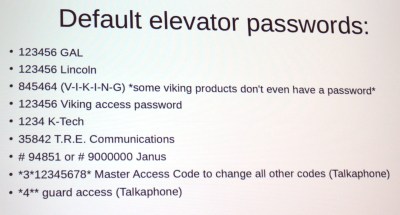 The keys to the castle are literally in the elevator phone user manuals. The devices, shipped by multiple manufacturers, come with a default password and [Will’s] experience has been that nobody changes them. This means that once you have the phone number, you can dial in and use the default password to reprogram how the system works. This will not let you directly control the elevator, but it will let you speak to the people inside, and even change the call-out number so that the next time that little button is pressed it calls you, and not the phone service it’s intended to dial. That is, if the system was even correctly set up in the first place. He mentioned that it’s not too hard to find elevators that don’t have their location set up in the system — if you do need help, it may be hard to figure out which elevator you’re actually in. There have also been instances where these call the 24-hour maintenance staff for the building, a bewildering experience for sleepy personnel who didn’t sign up for this.
The keys to the castle are literally in the elevator phone user manuals. The devices, shipped by multiple manufacturers, come with a default password and [Will’s] experience has been that nobody changes them. This means that once you have the phone number, you can dial in and use the default password to reprogram how the system works. This will not let you directly control the elevator, but it will let you speak to the people inside, and even change the call-out number so that the next time that little button is pressed it calls you, and not the phone service it’s intended to dial. That is, if the system was even correctly set up in the first place. He mentioned that it’s not too hard to find elevators that don’t have their location set up in the system — if you do need help, it may be hard to figure out which elevator you’re actually in. There have also been instances where these call the 24-hour maintenance staff for the building, a bewildering experience for sleepy personnel who didn’t sign up for this.
Want to go beyond the call button and dig deeper into the secrets of pwning elevators? [Will] suggests watching the HOPE X talk from [Deviant Ollam] and [Howard Payne] called Elevator Hacking: From the Pit to the Penthouse.

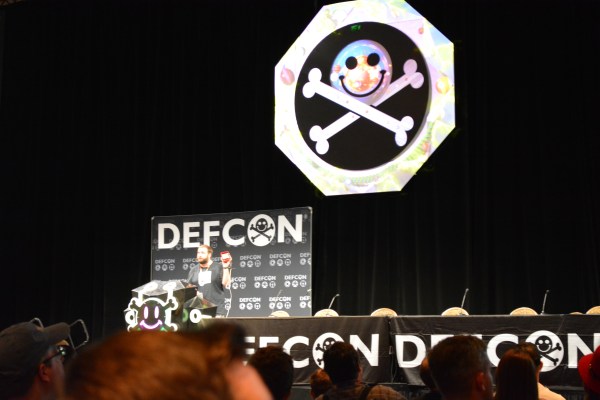

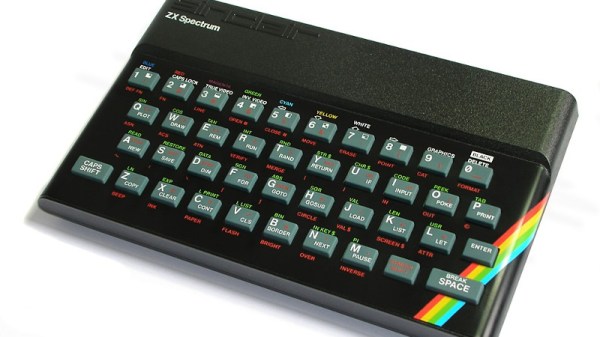
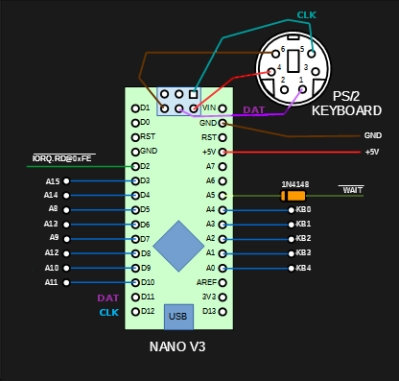
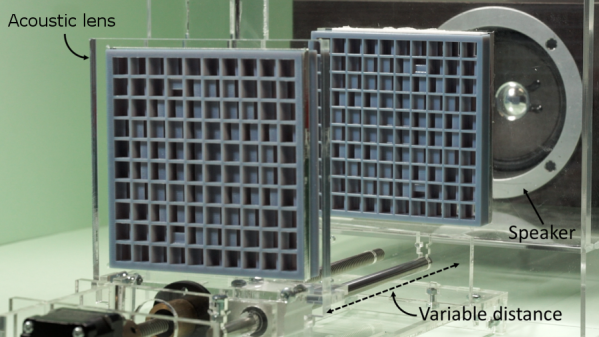
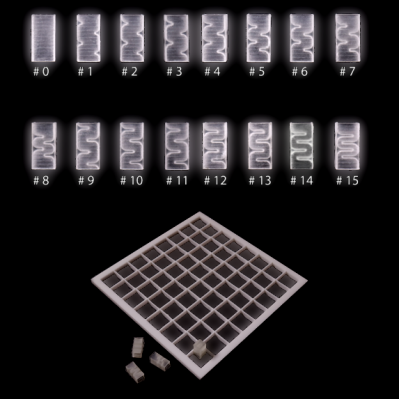 Researchers from the University of Sussex used 3D printing for a modular approach to acoustic lens design. 16 different pre-printed “bricks” (shown here) can be assembled in various combinations to get different results. There are limitations, however. The demonstration lenses only work in a narrow bandwidth, meaning that the sound they work with is limited to about an octave at best. That’s enough for a simple melody, but not nearly enough to cover a human’s full audible range.
Researchers from the University of Sussex used 3D printing for a modular approach to acoustic lens design. 16 different pre-printed “bricks” (shown here) can be assembled in various combinations to get different results. There are limitations, however. The demonstration lenses only work in a narrow bandwidth, meaning that the sound they work with is limited to about an octave at best. That’s enough for a simple melody, but not nearly enough to cover a human’s full audible range.