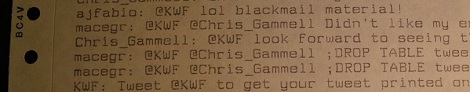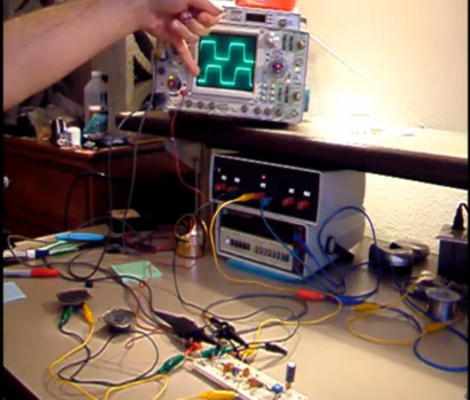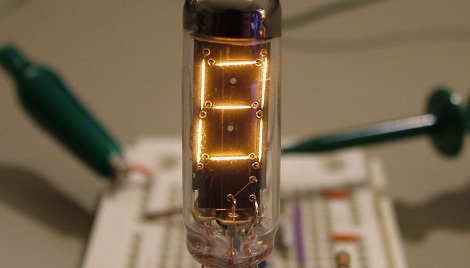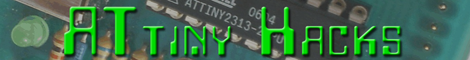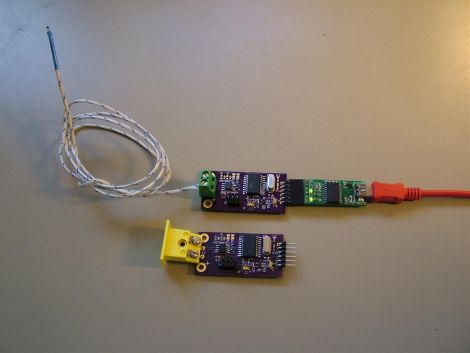[Kenneth Finnegan] took the focus of a great design and redirected it to solve his own problem. What results is this lead acid battery charger based on the 555 timer. It’s not a top-of-the-line, all the bells and whistles type of charger. But it gets the job done with a readily available IC and no need to code for a microcontroller.
The original idea came from a solar battery charger entered in the 555 timer contest. The main difference in application between that and [Kenneth’s] application is the source. A solar array or wind turbine is limited on how much juice it can produce. But mains power can push a shocking (har-har) amount of current if you’re not paying attention. Herein lies the alterations to the circuit design. To control this he’s using a Laptop power supply as an intermediary and only implementing the constant current portion of the tradition 3-stage lead acid charging profile (those stages are explained in his write up).
He did a talk on the charger at his local radio club. You can see the 90-minute video after the break.