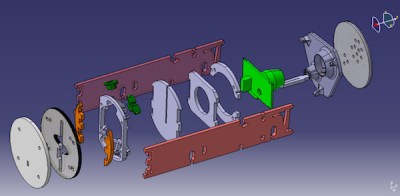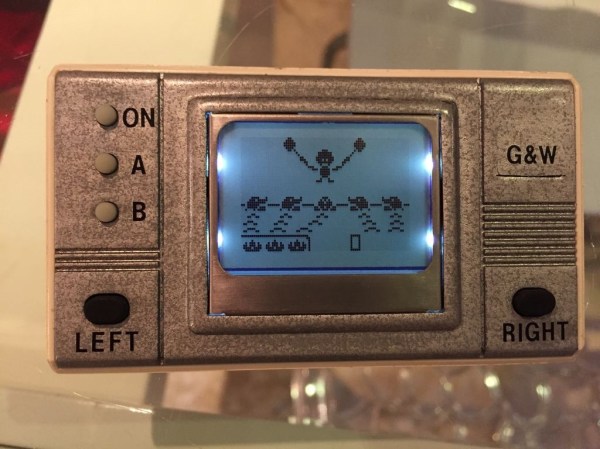The Pebble Smartwatch has been around for years, and the introduction of the Apple Watch has everyone looking at wrist-mounted computing as the newest gadget consumers can glom onto. There was never any doubt the 2015 Hackaday Prize would have more than a few smartwatches.
[Ramon]’s Zerowatch gets its name from the Arduino Zero, as this watch is based off of and completely compatible with the Arduino Zero. With a 48 MHz ARM Cortex M0+, a three-axis accelrometer, a microSD card slot, and a bright OLED display, this is an extremely capable wrist-mounted computer. As with all wearable electronics, the enclosure makes or breaks the entire device, and [Ramon] has a very slick 3D printed case for this watch.
Connectivity is important for smartwatches, and that’s something [Montassar]’s Open Source Smart Watch doesn’t skimp out on. He’s using an STM32F4 as the main controller and a 1.44″ TFT, and adding the standard Bluetooth module — an HC-05 — to the mix. [Montasar]’s project is also tackling connectivity by working on a few Android apps that connect directly to this phone. He’s using the MIT App Inventor to speed up development for these phone apps, and makes custom smartwatch apps a breeze.
Both are great projects, and thanks to free, open source, and easy to use tool chains, both projects are excellent examples of open hardware development and a great entry to The Hackaday Prize.